-
Tutor/Teacher
-
- Assessment Settings
- Create a Section-wise Assessment
- Creating a proctored assessment.
- Creating a Random Assessment
- Creating an Adaptive Assessment
- Creating an Assessment
- Creating an Audio Question
- Creating Questions for Assessment.
- Download the Results
- Duplicate Assessment
- Evaluating attempts of Students
- Review questions of an assessment
- Review Student's results and attempts
- Sharing Assessment URL
- Upload Questions using an Excel template
- Upload Questions using Word Template
- Show Remaining Articles ( 1 ) Collapse Articles
-
Student
-
Parent / Mentor
-
Publisher
-
- Assessment Settings
- Create a Section-wise Assessment
- Creating a proctored assessment.
- Creating a Random Assessment
- Creating an Adaptive Assessment
- Creating an Assessment
- Creating an Audio Question
- Creating Questions for Assessment.
- Duplicate Assessment
- Sharing Assessment URL
- Upload Questions using an Excel template
- Upload Questions using Word Template
-
Institute/Director
-
- Articles coming soon
-
Admin
Revenue
Under this section, you will find the details of the revenue your courses are generating.
You may see a detailed list of the revenue; this includes the records of which Courses/Test series have been sold and the total revenue generated.
Assuming that you’re already logged in and on your Dashboard.
Click Revenue from the top panel.
Overall performance: Displays the analytics of Total Revenue earned and Total publications sold.
Total Revenue: Total amount earned from selling Courses, Assessments, and Test series.
Total Publications: Total number of published content that’s sold. It comprises all the categories, Courses, Assessments, and Test series.
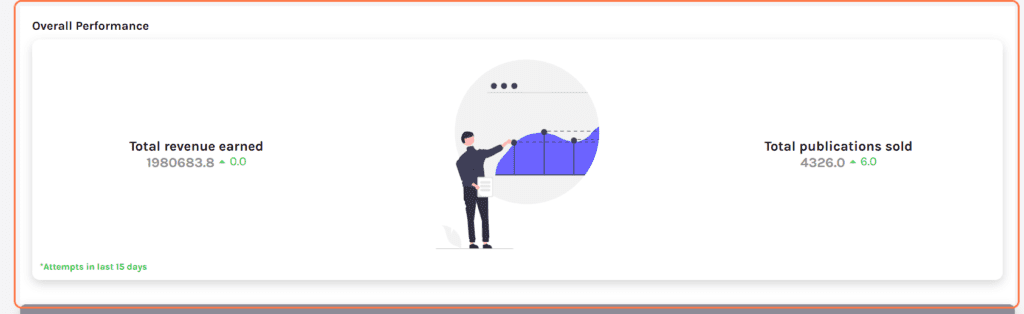
Scroll down to see the Transaction logs.
Transaction Logs
Displays all the transactions that are done, starting from the most recent to the oldest.
The log displays the name and username of the buyer.
It also displays the type of content bought, the date, and the amount paid by the user.
You may also use the filter option to filter the log.
Click on Download Report to save a soft copy of the log on your system.

