-
Tutor/Teacher
-
- Assessment Settings
- Create a Section-wise Assessment
- Creating a proctored assessment.
- Creating a Random Assessment
- Creating an Adaptive Assessment
- Creating an Assessment
- Creating an Audio Question
- Creating Questions for Assessment.
- Download the Results
- Duplicate Assessment
- Evaluating attempts of Students
- Review questions of an assessment
- Review Student's results and attempts
- Sharing Assessment URL
- Upload Questions using an Excel template
- Upload Questions using Word Template
- Show Remaining Articles ( 1 ) Collapse Articles
-
Student
-
Parent / Mentor
-
Publisher
-
- Assessment Settings
- Create a Section-wise Assessment
- Creating a proctored assessment.
- Creating a Random Assessment
- Creating an Adaptive Assessment
- Creating an Assessment
- Creating an Audio Question
- Creating Questions for Assessment.
- Duplicate Assessment
- Sharing Assessment URL
- Upload Questions using an Excel template
- Upload Questions using Word Template
-
Institute/Director
-
- Articles coming soon
-
Admin
Communication
You may communicate in various ways with fellow peers, teachers/educators.
Interacting is essential to nurture healthy competition among people and to resolve doubts and queries with the help of teachers/educators.
From Dashboard :
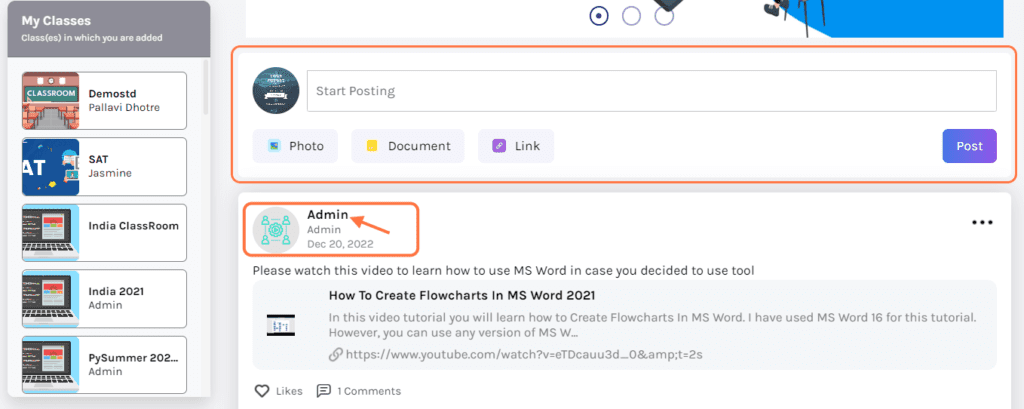
You may interact with people using your dashboard.
You may share any text/photo/documents/links or ask doubts using a post.
You may also interact with other posts by liking and commenting on them.
From Profile :
If you want to message anyone from your dashboard, visit their profile, by clicking on their name.
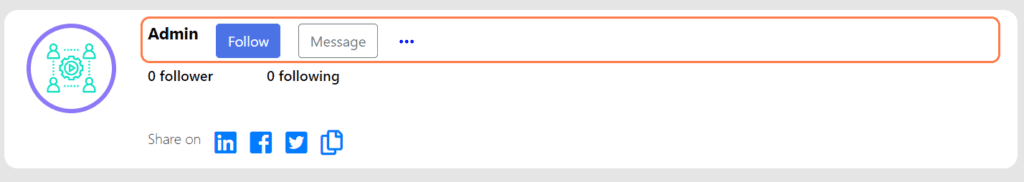
Click on Message to interact.
Using Chat feature :
Click on the Chat icon (Refer to point)
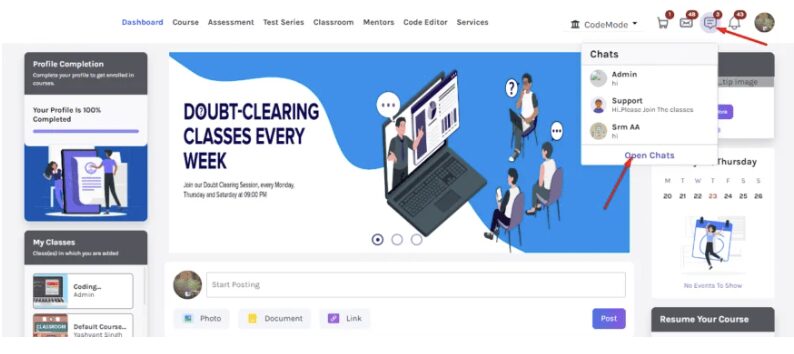
Here you may find all the new/unread messages.
To view all the previously made messages, click Open Chats.

From Course :
You may also interact with teachers from a particular course and ask doubts.
Visit the Course.
Under the course, you may interact using Discussions.
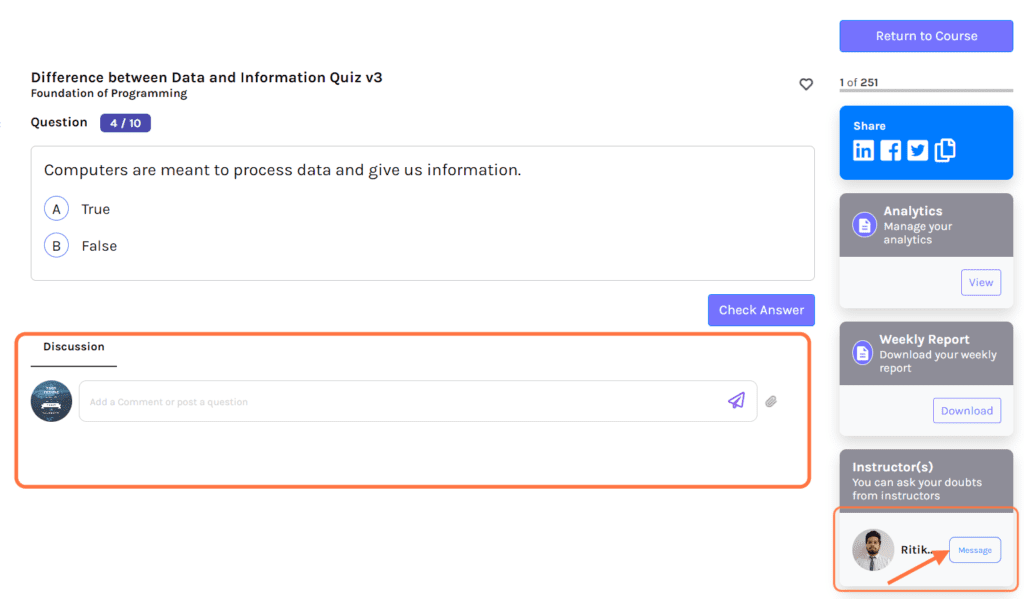
Anything posted on the discussion will be available for everyone to see and react to.
Alternatively, if you want to message the teacher personally, you may click on Message under Instructor. (Refer to point in above image)
From Classrooms.
Go to the classroom and click on members from the side panel.
You may see all the other students in the class here. You may also interact with them by messaging them.
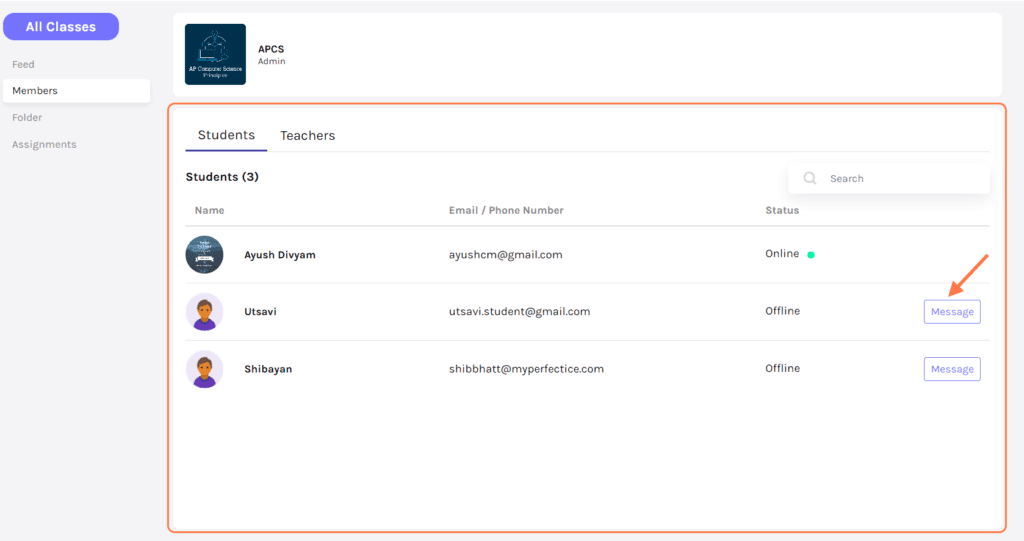
You may also find all the teachers here and message them for any doubts and queries.

