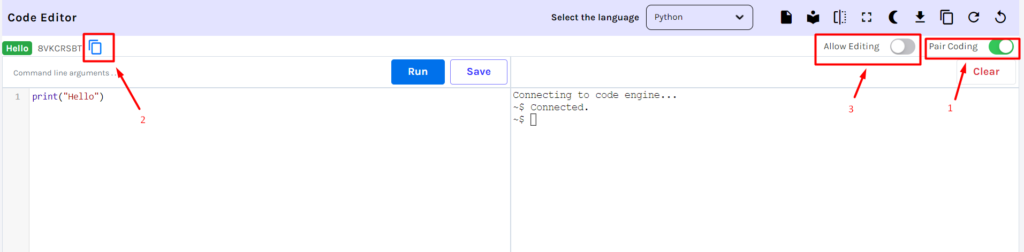-
Tutor/Teacher
-
- Assessment Settings
- Create a Section-wise Assessment
- Creating a proctored assessment.
- Creating a Random Assessment
- Creating an Adaptive Assessment
- Creating an Assessment
- Creating an Audio Question
- Creating Questions for Assessment.
- Download the Results
- Duplicate Assessment
- Evaluating attempts of Students
- Review questions of an assessment
- Review Student's results and attempts
- Sharing Assessment URL
- Upload Questions using an Excel template
- Upload Questions using Word Template
- Show Remaining Articles ( 1 ) Collapse Articles
-
Student
-
Parent / Mentor
-
Publisher
-
- Assessment Settings
- Create a Section-wise Assessment
- Creating a proctored assessment.
- Creating a Random Assessment
- Creating an Adaptive Assessment
- Creating an Assessment
- Creating an Audio Question
- Creating Questions for Assessment.
- Duplicate Assessment
- Sharing Assessment URL
- Upload Questions using an Excel template
- Upload Questions using Word Template
-
Institute/Director
-
- Articles coming soon
-
Admin
How to use pair coding?
Pair coding is a collaborative environment where you can work along with your peers to create some awesome and innovative projects. You and your coding partner can tackle complex problems with ease, catch errors more quickly, and generate more innovative solutions. It’s a collaborative process that combines the strengths and perspectives of two people, resulting in higher-quality code and faster project completion.
To learn how to use pair coding, follow the steps below:
Assuming you are already logged in, and on your dashboard, click on code editor from the top panel.
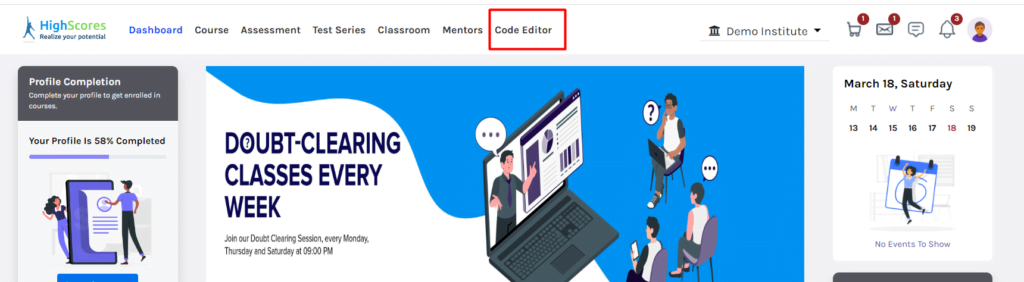
Select the language for your code from the top and start coding.
Click on the save option and enter the details. (Refer to the image below)
Title: You can give a specific name or meaningful title to a project, file, or code snippet that accurately represents the content of the project or file.
Description: You can also add a description to your code which will provide a way for programmers to communicate and share ideas about the code they are working on, making it easier to understand and maintain.
Tags: Tags are typically added in collaborative coding environments to allow team members to easily identify and track specific code/programs.
Click on Save to save the code.
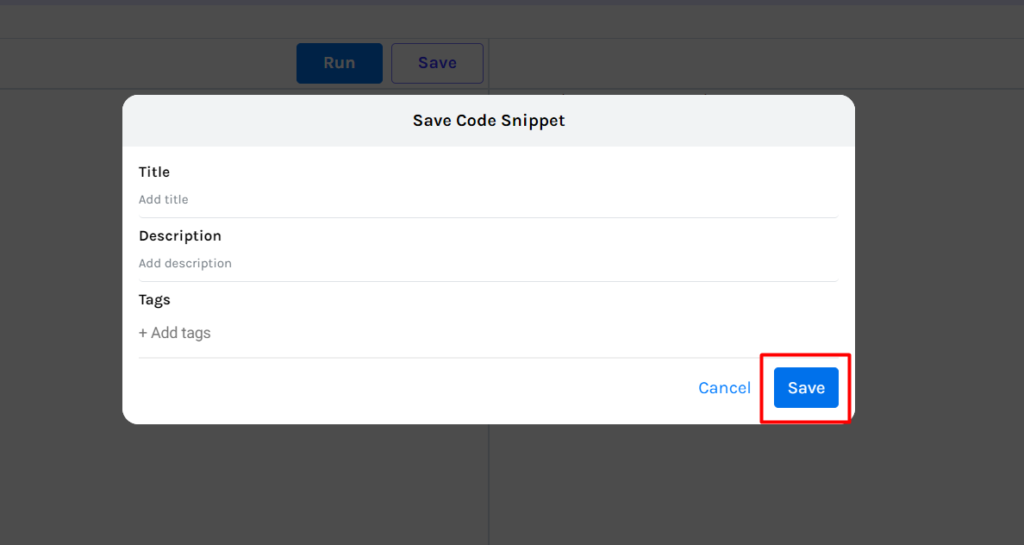
Pair coding: This option allows you to pair with your friends/partners and work together on the same project. Once you save, enable the pair coding option from the top right side of the screen. (Refer to point 1 of image 3)
Copy the code URL by clicking on copy option. You can share this URL with your friends/partners and start coding together. (Refer to point 2 of image 3)
Allow Editing: This option allows your coding partner to edit the project that has been shared. If disabled, your partner can only view the code but cannot edit it. (Refer to point 3 of image 3)