-
Tutor/Teacher
-
- Assessment Settings
- Create a Section-wise Assessment
- Creating a proctored assessment.
- Creating a Random Assessment
- Creating an Adaptive Assessment
- Creating an Assessment
- Creating an Audio Question
- Creating Questions for Assessment.
- Download the Results
- Duplicate Assessment
- Evaluating attempts of Students
- Review questions of an assessment
- Review Student’s results and attempts
- Sharing Assessment URL
- Upload Questions using an Excel template
- Upload Questions using Word Template
- Show Remaining Articles (1) Collapse Articles
-
Student
-
- Answering Descriptive Questions
- Attempt Assessment using URL
- Attempt Fill In The Blank Question
- Attempting a Section-Adaptive Assessment
- Attempting an Assessment
- Attempting Coding Question
- Creating a proctored assessment.
- Creating an Adaptive Assessment
- Learning Assessment
- Review the results and get recommendations
-
Parent / Mentor
-
Publisher
-
- Assessment Settings
- Create a Section-wise Assessment
- Creating a proctored assessment.
- Creating a Random Assessment
- Creating an Adaptive Assessment
- Creating an Assessment
- Creating an Audio Question
- Creating Questions for Assessment.
- Duplicate Assessment
- Sharing Assessment URL
- Upload Questions using an Excel template
- Upload Questions using Word Template
-
Institute/Director
-
Admin
Interacting with Students
As a teacher/educator, interacting with students is extremely necessary. Students may want to ask doubts or may have queries. And having a space to interact with them personally allows a clear understanding of doubts, and resolving them is easier.
These are ways you can use to interact with your students.
1. You may interact with any student from the Dashboard only.
Visit the student’s profile by clicking on the name of the student.

On the Student profile, click on Message.

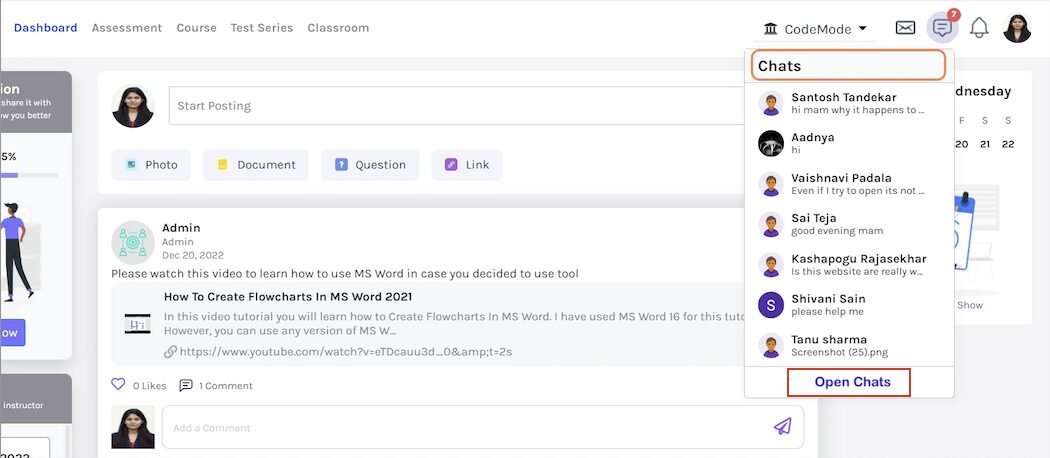
Here, you’ll find all the recent interactions, and you may reply to them by clicking on the contact you choose to reply to.
To see all Contacts, click on Open Chats. This is the inbox where all the interactions are stored. You may message anyone by clicking on their name from the contact list.

If you want to interact with any student from any classroom, you may visit the classroom.
3. Click on Classroom from the top panel.
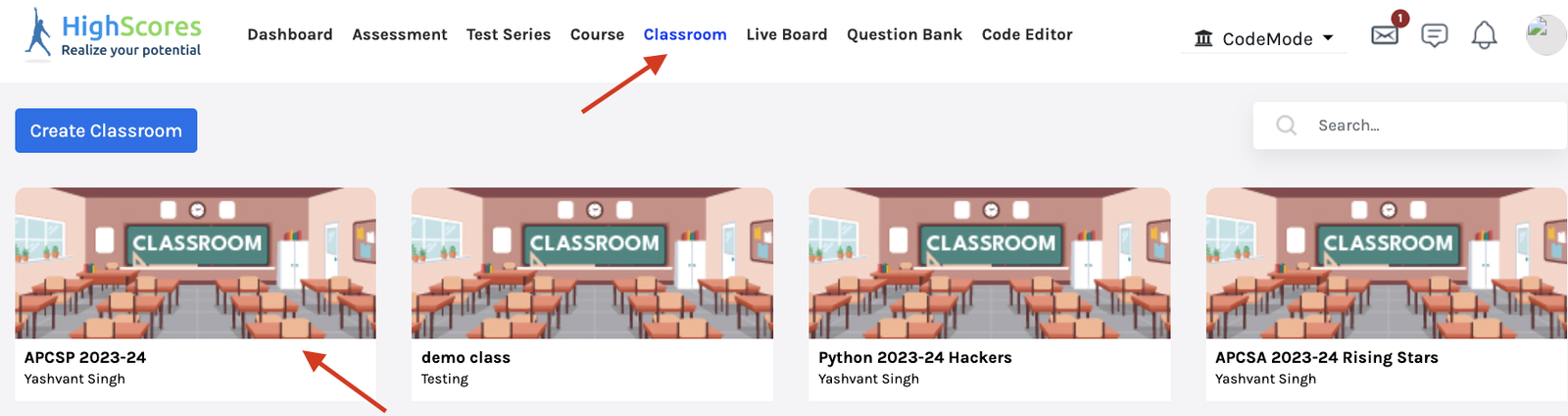
Choose the classroom from the list of available classrooms. This links to the All Classes screen below.

Select the Students item from the life side menu, then click the Message button to choose the student you want to interact with.
Note: Under the classroom’s name, you can see the number of active, pending, and deleted count of students in the classroom by which the teacher/director can have a clear picture of students in the classroom.

