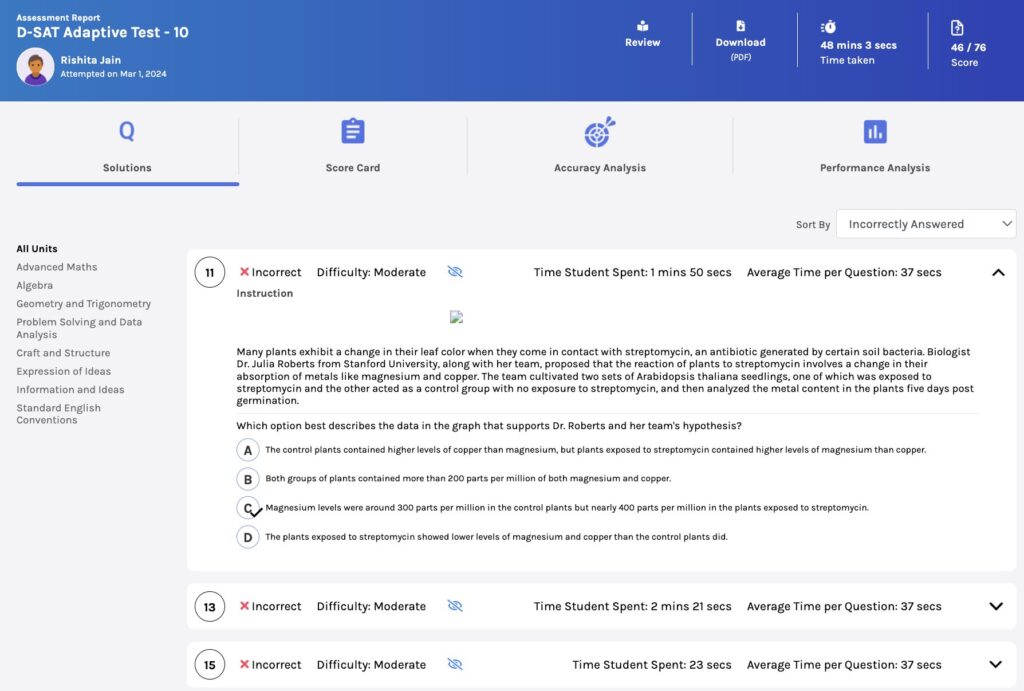-
Tutor/Teacher
-
- Assessment Settings
- Create a Section-wise Assessment
- Creating a proctored assessment.
- Creating a Random Assessment
- Creating an Adaptive Assessment
- Creating an Assessment
- Creating an Audio Question
- Creating Questions for Assessment.
- Download the Results
- Duplicate Assessment
- Evaluating attempts of Students
- Review questions of an assessment
- Review Student's results and attempts
- Sharing Assessment URL
- Upload Questions using an Excel template
- Upload Questions using Word Template
- Show Remaining Articles1 Collapse Articles
-
Student
-
Parent / Mentor
-
Publisher
-
- Assessment Settings
- Create a Section-wise Assessment
- Creating a proctored assessment.
- Creating a Random Assessment
- Creating an Adaptive Assessment
- Creating an Assessment
- Creating an Audio Question
- Creating Questions for Assessment.
- Duplicate Assessment
- Sharing Assessment URL
- Upload Questions using an Excel template
- Upload Questions using Word Template
-
Institute/Director
-
- Articles coming soon
-
Admin
View all students’ results
Results are a great way to check students’ competence and abilities. For every content provided to the students, the data of their results are saved on the platform. The platform also gives the teacher/director a comprehensive view of their students’ results through a result page.
The result page of the classroom will show all the attempts of students that are taken by classroom students and the content that is added in the classroom. This is helpful for the teacher/director to check all the relevant data in one place.
After logging in, your dashboard will be displayed.
Click on Classroom from the top panel and choose the classroom you want to see all students’ results.
Next, click on Results from the left-hand menu. This will list all students with their results in your classroom.
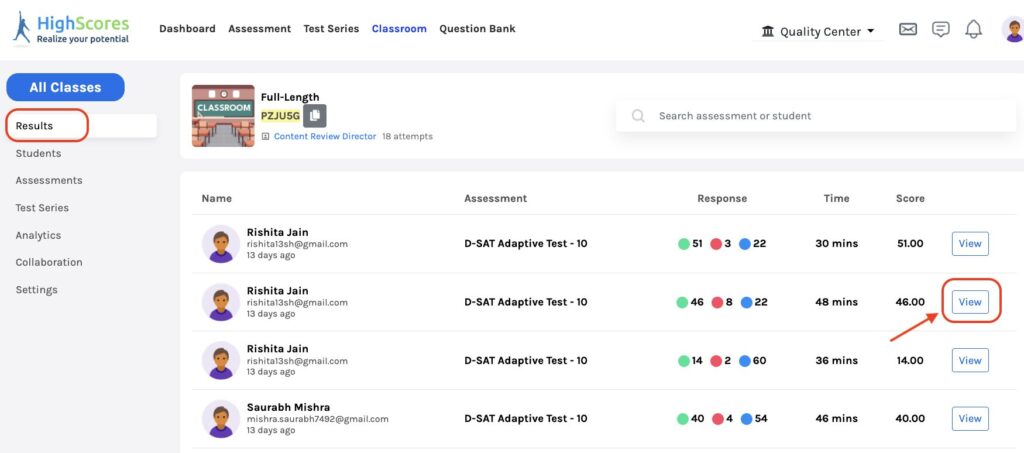
To check a detailed result of any student, you just click on the View button (refer to the image above).
You will be directed to the page showing the detailed analysis of the student below.