-
Tutor/Teacher
-
- Assessment Settings
- Create a Section-wise Assessment
- Creating a proctored assessment.
- Creating a Random Assessment
- Creating an Adaptive Assessment
- Creating an Assessment
- Creating an Audio Question
- Creating Questions for Assessment.
- Download the Results
- Duplicate Assessment
- Evaluating attempts of Students
- Review questions of an assessment
- Review Student's results and attempts
- Sharing Assessment URL
- Upload Questions using an Excel template
- Upload Questions using Word Template
- Show Remaining Articles1 Collapse Articles
-
Student
-
Parent / Mentor
-
Publisher
-
- Assessment Settings
- Create a Section-wise Assessment
- Creating a proctored assessment.
- Creating a Random Assessment
- Creating an Adaptive Assessment
- Creating an Assessment
- Creating an Audio Question
- Creating Questions for Assessment.
- Duplicate Assessment
- Sharing Assessment URL
- Upload Questions using an Excel template
- Upload Questions using Word Template
-
Institute/Director
-
- Articles coming soon
-
Admin
Adding Student
As a mentor/parent, you may add students directly to your profile without waiting for their requests.
Once you have added a student, you will be able to view their progress, track their performance, and provide them with personalized guidance. You can also communicate with them through the platform and monitor their activity.
Adding students to your profile can be a great way to enhance your mentoring abilities and provide better support to your students.
Assuming you’re logged in and on your Dashboard.
Click Add Students to add new students to your profile.
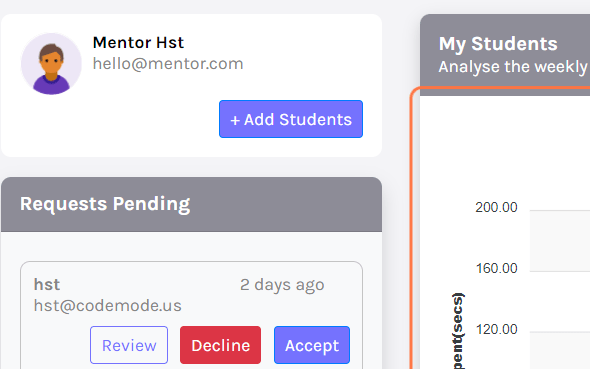
After clicking on Add Students, you will be prompted to enter the student’s information.
Add students using their email/phone number.
Enter the details and Click on Save Student/Add More.
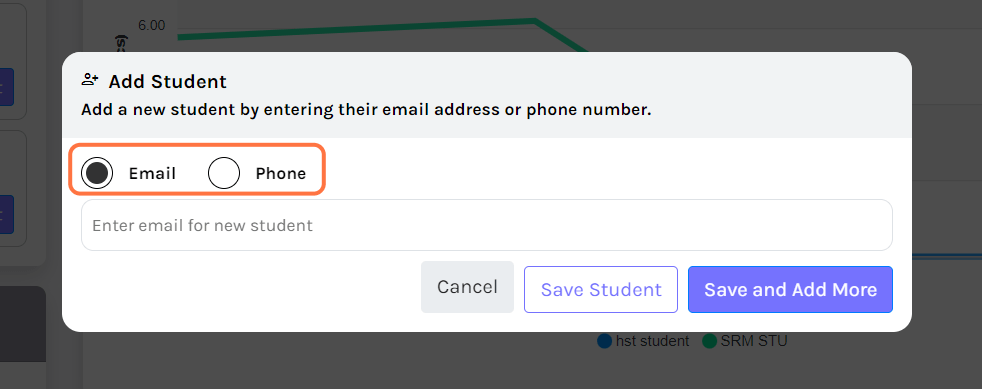
Once you have added the student’s information, they will receive an email invitation to join your profile. They will need to click on the link in the email and create/log in to their own account.
Once they have created/logged in to their account, they will be added to your profile, and you will be able to monitor their progress and provide guidance as needed.
