-
Tutor/Teacher
-
- Assessment Settings
- Create a Section-wise Assessment
- Creating a proctored assessment.
- Creating a Random Assessment
- Creating an Adaptive Assessment
- Creating an Assessment
- Creating an Audio Question
- Creating Questions for Assessment.
- Download the Results
- Duplicate Assessment
- Evaluating attempts of Students
- Review questions of an assessment
- Review Student’s results and attempts
- Sharing Assessment URL
- Upload Questions using an Excel template
- Upload Questions using Word Template
- Show Remaining Articles (1) Collapse Articles
-
Student
-
- Answering Descriptive Questions
- Attempt Assessment using URL
- Attempt Fill In The Blank Question
- Attempting a Section-Adaptive Assessment
- Attempting an Assessment
- Attempting Coding Question
- Creating a proctored assessment.
- Creating an Adaptive Assessment
- Learning Assessment
- Review the results and get recommendations
-
Parent / Mentor
-
Publisher
-
- Assessment Settings
- Create a Section-wise Assessment
- Creating a proctored assessment.
- Creating a Random Assessment
- Creating an Adaptive Assessment
- Creating an Assessment
- Creating an Audio Question
- Creating Questions for Assessment.
- Duplicate Assessment
- Sharing Assessment URL
- Upload Questions using an Excel template
- Upload Questions using Word Template
-
Institute/Director
-
Admin
Student Resume
As a student, Resume might be the most important thing.
Resume helps you to display your achievements and tells the recruiter about your profile before they hire you.
Follow the steps to create your own Resume:

Click on your profile icon in the screen’s top right-hand corner. From the drop-down menu, select Resume.
Fill in the details in each category; you may also upload the necessary documents from your system.
The menubar on the left will help you navigate.
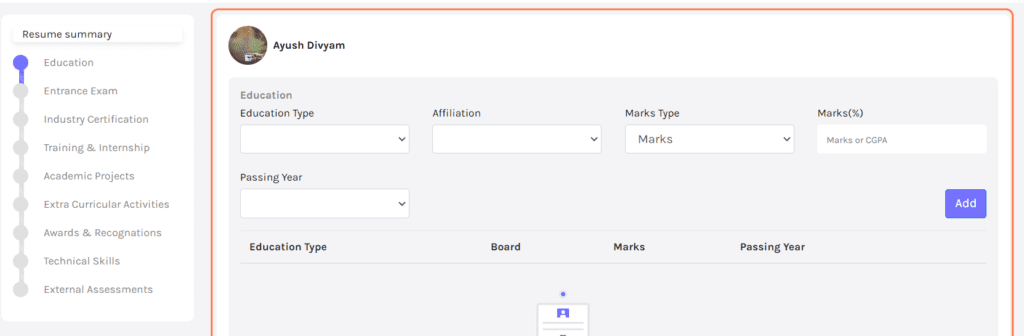
Education: You may need to enter your basic educational details.
This refers to your school/college qualifications, school board/college affiliation, Marks type, the percentage of marks, and the respective passing year.
You may choose all the details from the drop-down option.
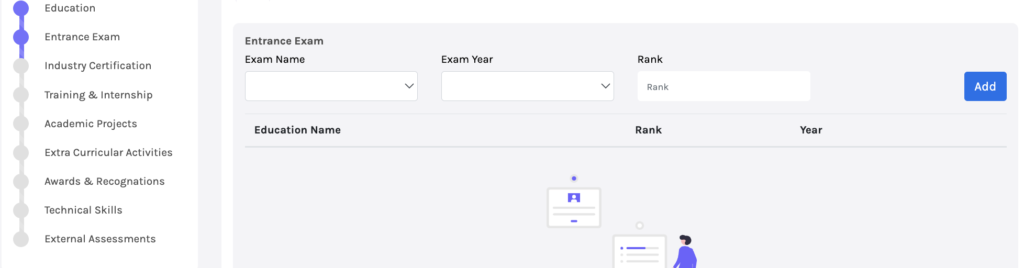
Entrance Exam: Entrance exams refer to the ones you gave to take admission into your current college or university.
You may find a list of exams in the drop-down to choose from.
You may also be required to enter the Rank you obtained in the respective exam.
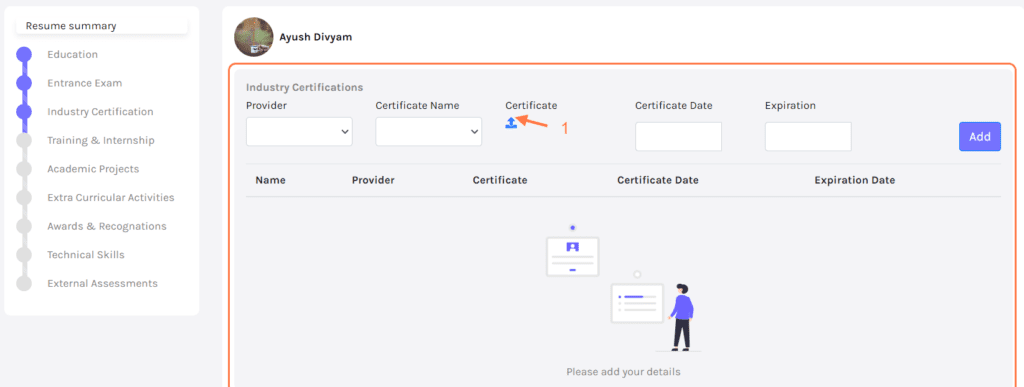
Industry Certification: If you have done any fellowship with any industry giant, you may have obtained certification.
You may add that certificate here.
Choose the name of the Company under Provider.
Add the Certificate name, and upload the certificate (refer to point 1)
Add the date when the certificate was issued and the expiration date.
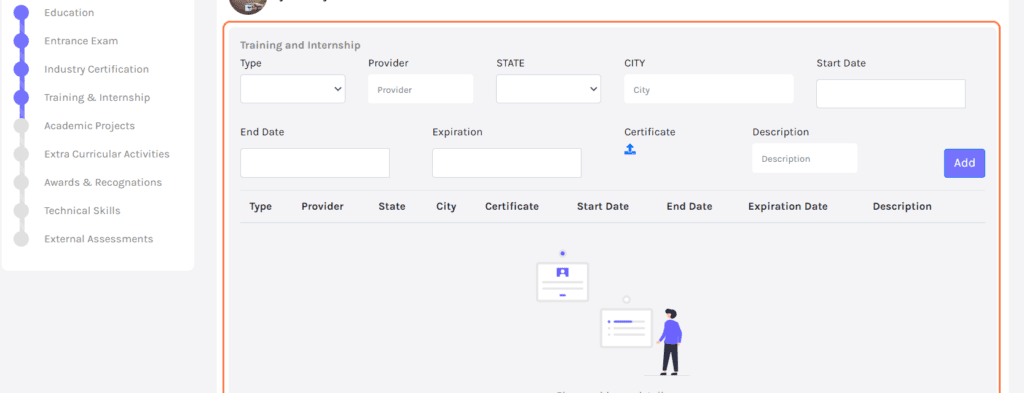
Training and internship: If you have done any training or internship and want to add the certification, you may do that here.
Choose the name of the Company under Provider.
Add the Certificate name, and upload the certificate.
Add the date when the certificate was issued and the expiration date.
You may also mention the State and City where you worked and the duration of work under start/end dates.
Adding a Description of the internship is also suggested.

Academic Project: As a student, you may have made several projects part of your study curriculum.
You may display them here.
You need to fill in the details such as the Project name, start/end dates, size of the group, and Description of your project.
You may also upload the documents of the project.

Extra Curricular Activities: If you were a part of any clubs/societies in your college, you have participated in various extra curricular activities.
Add details about them here.
Awards & Recognition: If you have been felicitated for any achievement, you may add that record to your resume under this section.

Technical Skills: Adding your technical skills is necessary to your Resume.
To choose the language you code in, click on the drop-down menu.
Select your level of Profienecy, that’s how good your skills are for that language. Five stars mean excellent, while one means Beginner.

External Assessments: You may have been given any external assessment exam to check your skills and knowledge; you may upload the exact details here.
Select the assessment type and the year you attempted.
In case you’ve done multiple attempts, enter the most recent marks and the maximum score.

