-
Tutor/Teacher
-
- Assessment Settings
- Create a Section-wise Assessment
- Creating a proctored assessment.
- Creating a Random Assessment
- Creating an Adaptive Assessment
- Creating an Assessment
- Creating an Audio Question
- Creating Questions for Assessment.
- Download the Results
- Duplicate Assessment
- Evaluating attempts of Students
- Review questions of an assessment
- Review Student’s results and attempts
- Sharing Assessment URL
- Upload Questions using an Excel template
- Upload Questions using Word Template
- Show Remaining Articles (1) Collapse Articles
-
Student
-
- Answering Descriptive Questions
- Attempt Assessment using URL
- Attempt Fill In The Blank Question
- Attempting a Section-Adaptive Assessment
- Attempting an Assessment
- Attempting Coding Question
- Creating a proctored assessment.
- Creating an Adaptive Assessment
- Learning Assessment
- Review the results and get recommendations
-
Parent / Mentor
-
Publisher
-
- Assessment Settings
- Create a Section-wise Assessment
- Creating a proctored assessment.
- Creating a Random Assessment
- Creating an Adaptive Assessment
- Creating an Assessment
- Creating an Audio Question
- Creating Questions for Assessment.
- Duplicate Assessment
- Sharing Assessment URL
- Upload Questions using an Excel template
- Upload Questions using Word Template
-
Institute/Director
-
Admin
Creating an Adaptive Assessment
In Adaptive mode, the system increases the difficulty of questions based on the answers provided by the student. This helps students practice at the level of his/her knowledge and saves time. A good time to give such assessments to students is at the end of the semester or at the end of the year. For every correct answer, the difficulty level may increase, and for every wrong answer, the difficulty level may decrease.
From the Dashboard, click on Assessment from the top panel and choose Create Assessment or select the Assessment you previously created to edit.
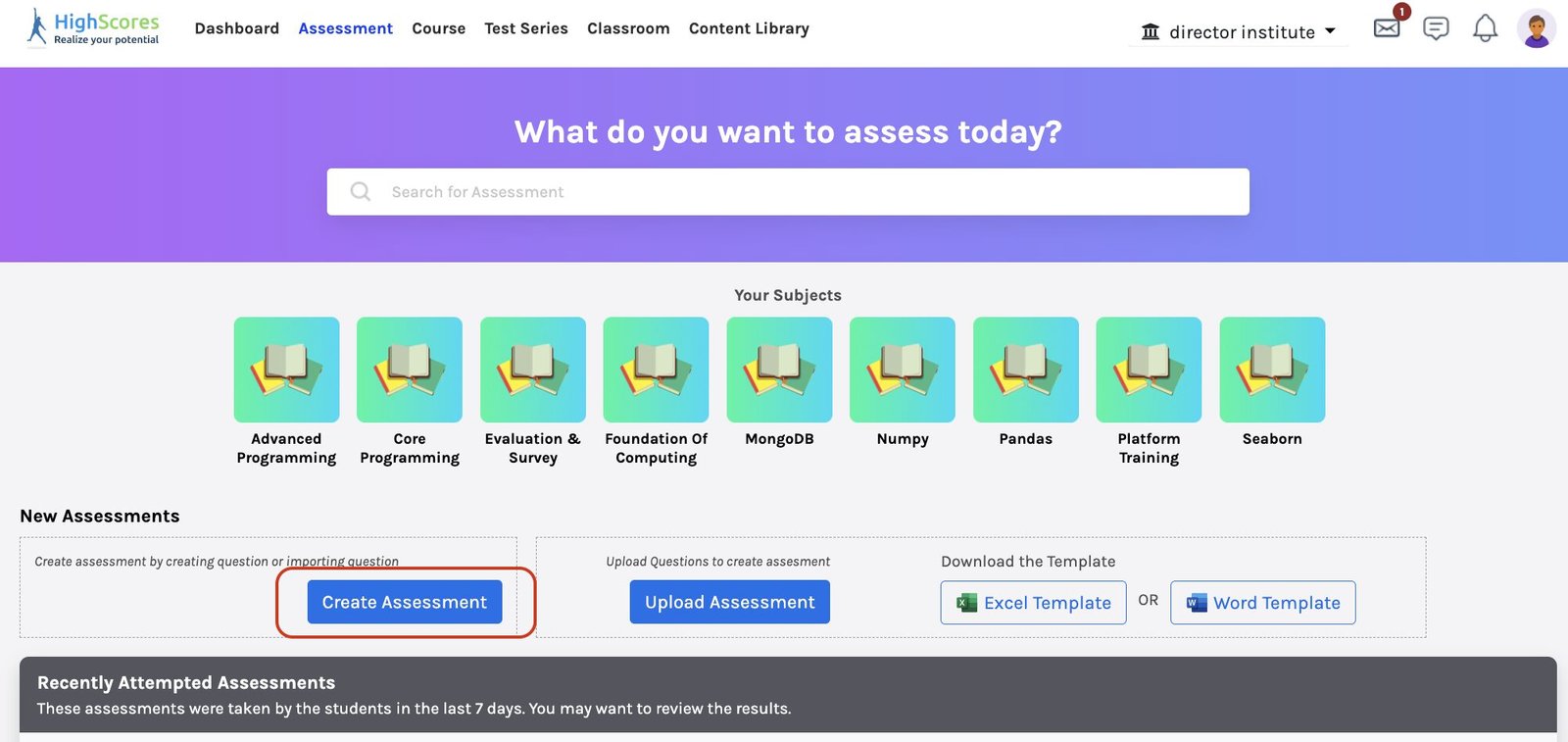
Click on Settings from the menu on the left-hand side.
Navigate to Access & Type; under Assessment Type, select Adaptive.

You must choose between questions per topic or total questions from all topics to display.

For the Adaptive mode, an equal number of questions for all complexities must be added to the assessment.

