-
Tutor/Teacher
-
- Assessment Settings
- Create a Section-wise Assessment
- Creating a proctored assessment.
- Creating a Random Assessment
- Creating an Adaptive Assessment
- Creating an Assessment
- Creating an Audio Question
- Creating Questions for Assessment.
- Download the Results
- Duplicate Assessment
- Evaluating attempts of Students
- Review questions of an assessment
- Review Student’s results and attempts
- Sharing Assessment URL
- Upload Questions using an Excel template
- Upload Questions using Word Template
- Show Remaining Articles (1) Collapse Articles
-
Student
-
- Answering Descriptive Questions
- Attempt Assessment using URL
- Attempt Fill In The Blank Question
- Attempting a Section-Adaptive Assessment
- Attempting an Assessment
- Attempting Coding Question
- Creating a proctored assessment.
- Creating an Adaptive Assessment
- Learning Assessment
- Review the results and get recommendations
-
Parent / Mentor
-
Publisher
-
- Assessment Settings
- Create a Section-wise Assessment
- Creating a proctored assessment.
- Creating a Random Assessment
- Creating an Adaptive Assessment
- Creating an Assessment
- Creating an Audio Question
- Creating Questions for Assessment.
- Duplicate Assessment
- Sharing Assessment URL
- Upload Questions using an Excel template
- Upload Questions using Word Template
-
Institute/Director
-
Admin
Sharing Course URL
Joining using a URL is the quickest way to Join the Platform and access a private course. Only Published courses can be accessed using a URL.
The link will take the student directly to the institute and classroom for the course, and the respective subjects will be added to their profile automatically.
A course is a structured learning path for students. It allows students to learn the subject in a structured way, along with the guidance of teachers/educators. A course may consist of multiple subjects/units and is specifically designed to improve the student’s knowledge, and attempting them develops students’ cognitive abilities.
To learn how to share the course link, follow the steps below:
Upon logging in, you’ll be redirected to the Dashboard. Click on Course from the top panel.
You’ll be redirected to a new page, where a collection of all the courses will be available.
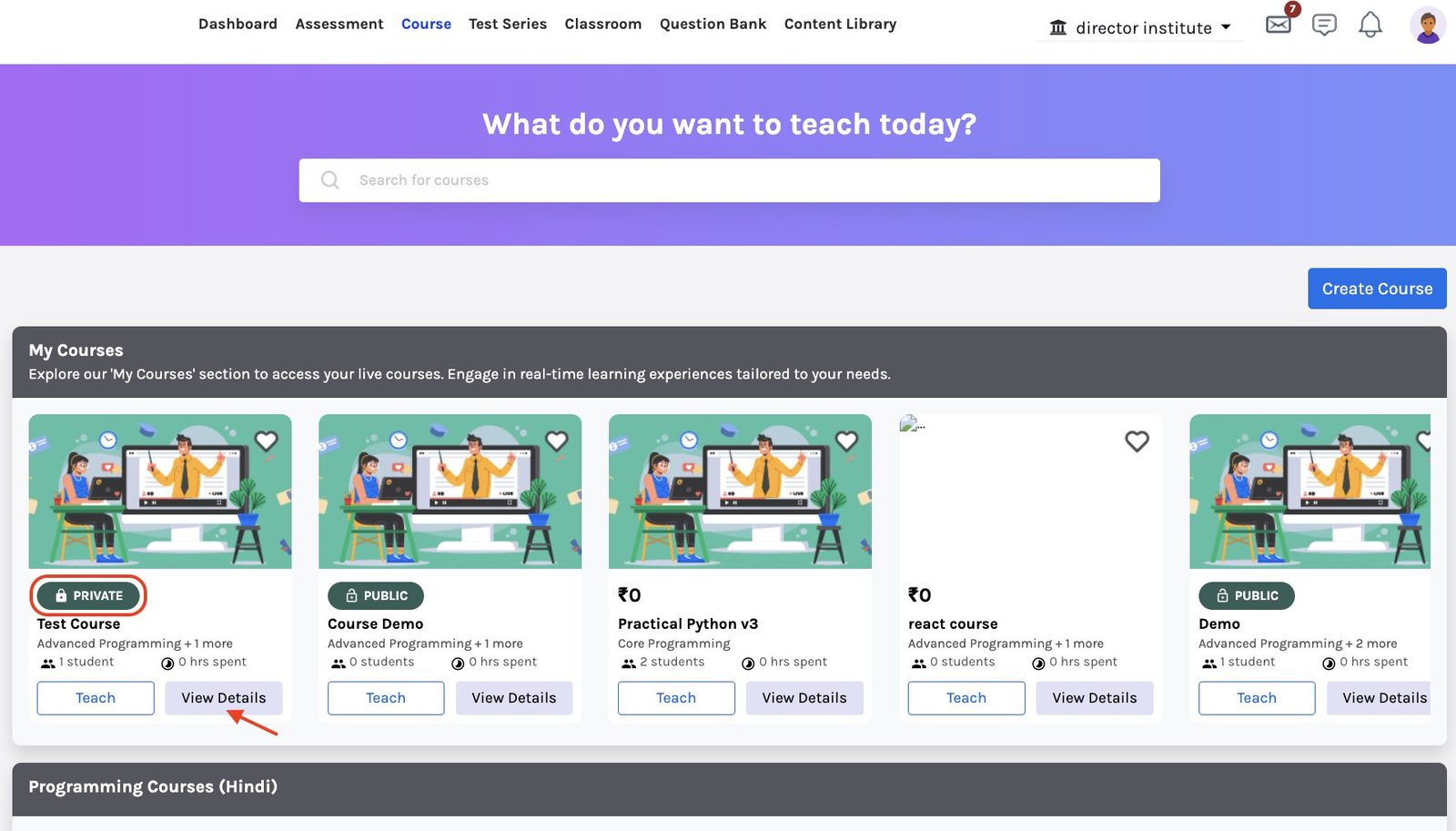
Locate the Published Courses and choose the Private course.
Click on the View Details button to see the details of the course.
You’ll be redirected to a new page where course details will be available.
Private Link:
Under the Summary section, scroll down to see the classrooms the course is available in.
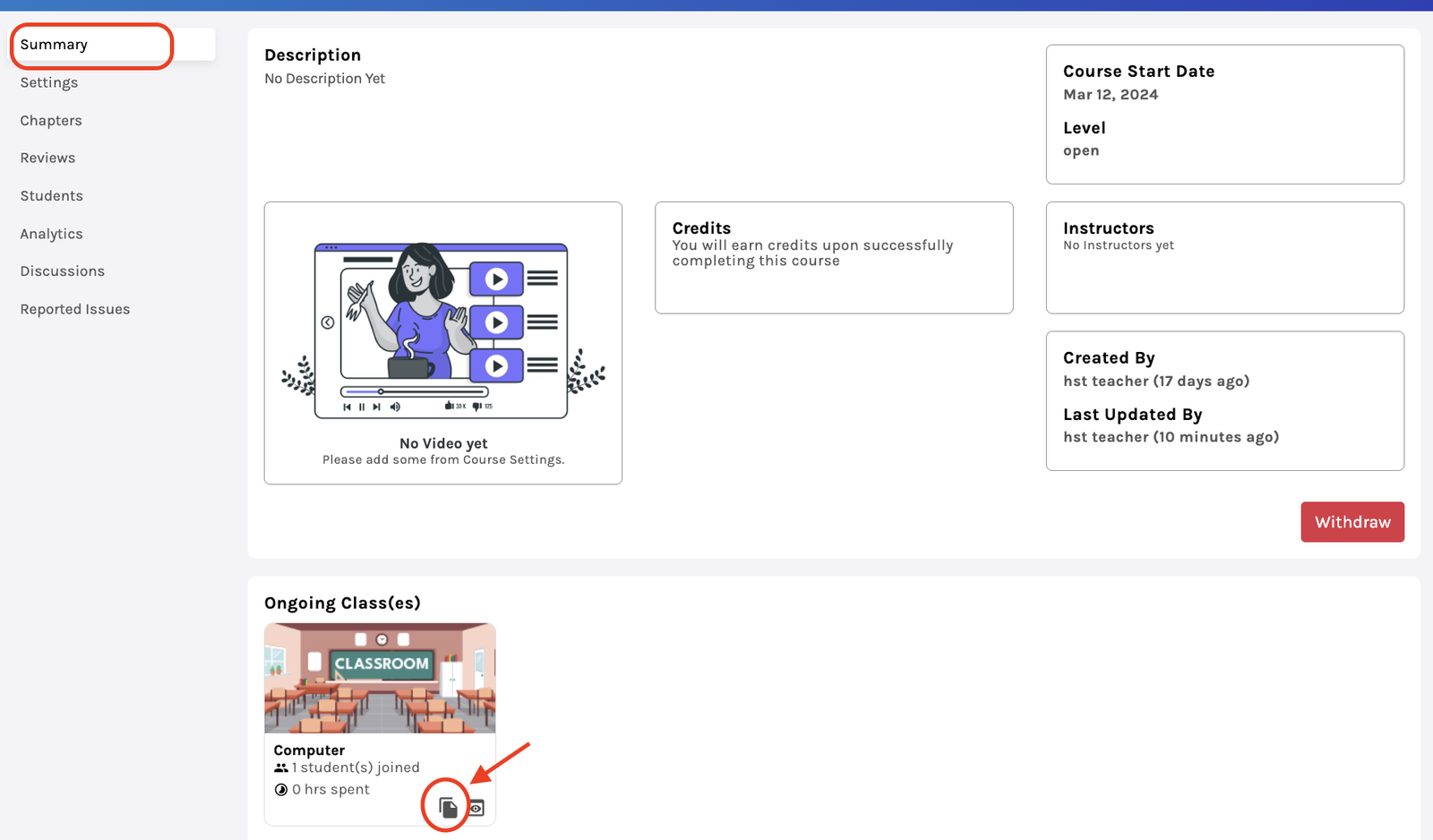
Click on the Copy button, as shown in the image above.
A small prompt of code copied successfully will pop up at the top right corner of the screen.
The link copied is a private link, and using this link, students can directly join the Institute and classrooms and be a part of the course.
Public Link:
Once you’re redirected to the page where all the course details are available.
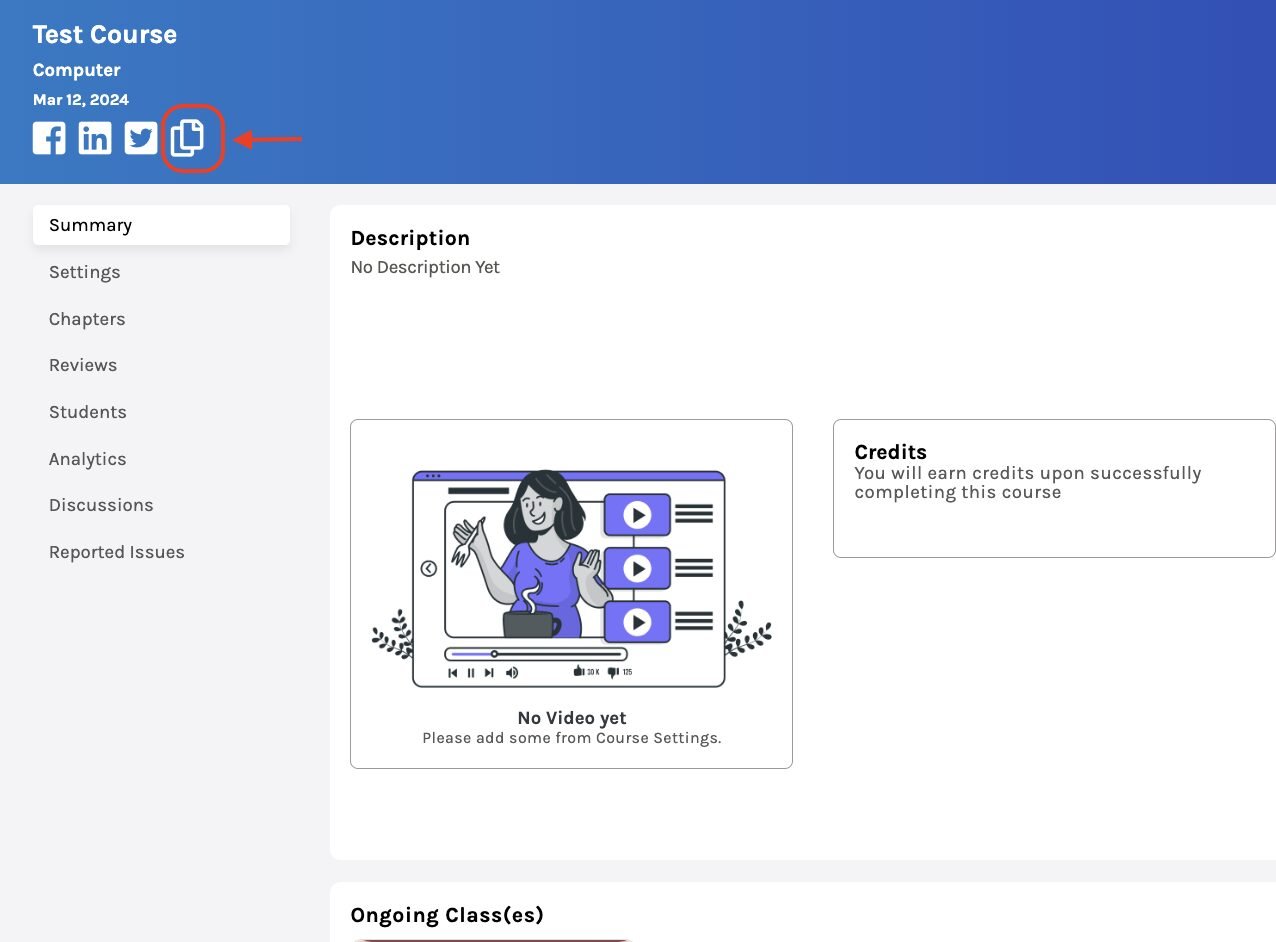
Click on the copy button on the top of your screen, as shown in the image above.
A small prompt of code copied successfully will pop up at the top right corner of the screen.
Using a public link will allow students to enroll in any course easily.

