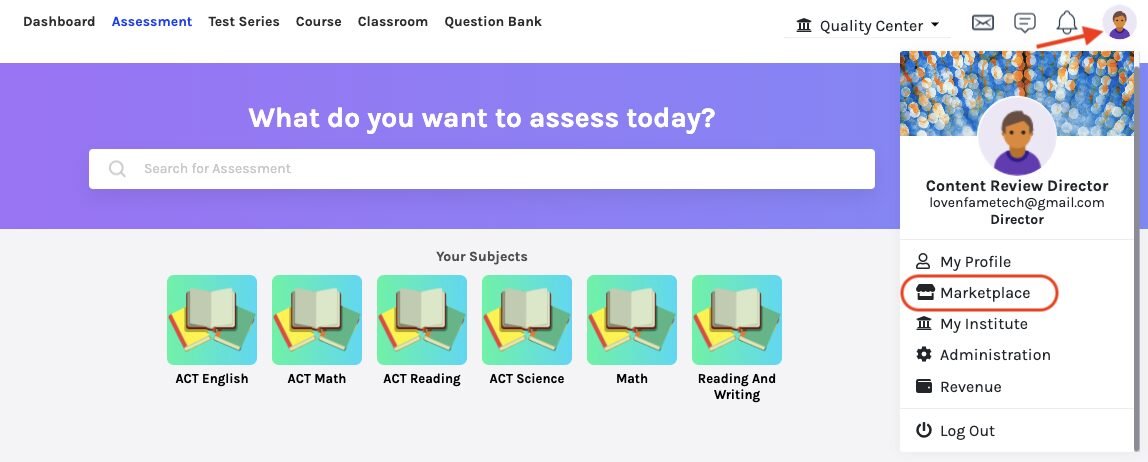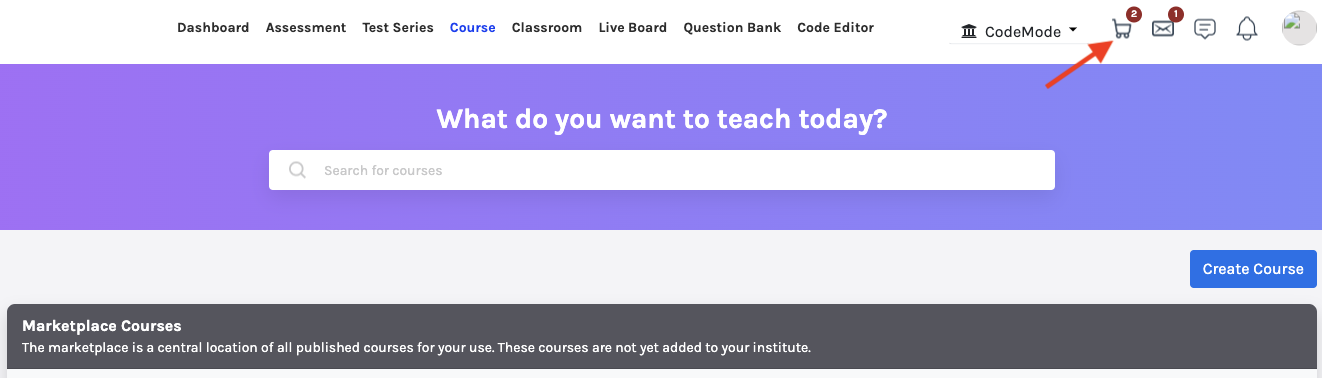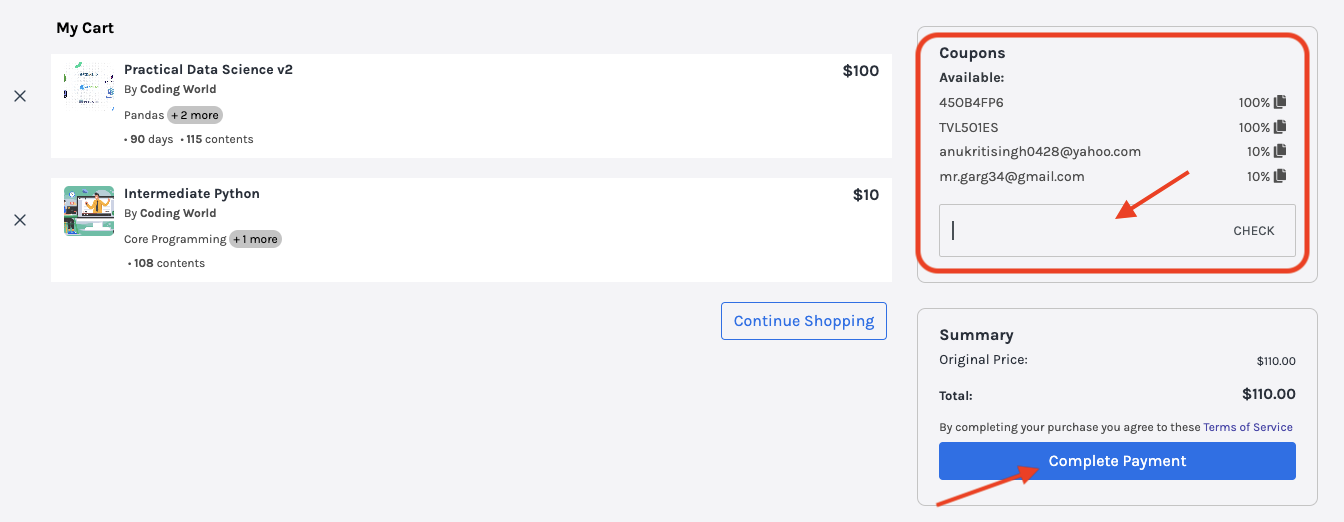How Can We Help?
-
Tutor/Teacher
-
- Assessment Settings
- Create a Section-wise Assessment
- Creating a proctored assessment.
- Creating a Random Assessment
- Creating an Adaptive Assessment
- Creating an Assessment
- Creating an Audio Question
- Creating Questions for Assessment.
- Download the Results
- Duplicate Assessment
- Evaluating attempts of Students
- Review questions of an assessment
- Review Student’s results and attempts
- Sharing Assessment URL
- Upload Questions using an Excel template
- Upload Questions using Word Template
- Show Remaining Articles (1) Collapse Articles
-
Student
-
- Answering Descriptive Questions
- Attempt Assessment using URL
- Attempt Fill In The Blank Question
- Attempting a Section-Adaptive Assessment
- Attempting an Assessment
- Attempting Coding Question
- Creating a proctored assessment.
- Creating an Adaptive Assessment
- Learning Assessment
- Review the results and get recommendations
-
Parent / Mentor
-
Publisher
-
- Assessment Settings
- Create a Section-wise Assessment
- Creating a proctored assessment.
- Creating a Random Assessment
- Creating an Adaptive Assessment
- Creating an Assessment
- Creating an Audio Question
- Creating Questions for Assessment.
- Duplicate Assessment
- Sharing Assessment URL
- Upload Questions using an Excel template
- Upload Questions using Word Template
-
Institute/Director
-
Admin
< All Topics
Print
Buying a Course from the Marketplace
Updated
After logging in, your dashboard will be displayed.
You have two ways to buy courses from the Marketplace:
1. Click on Course from the top panel.
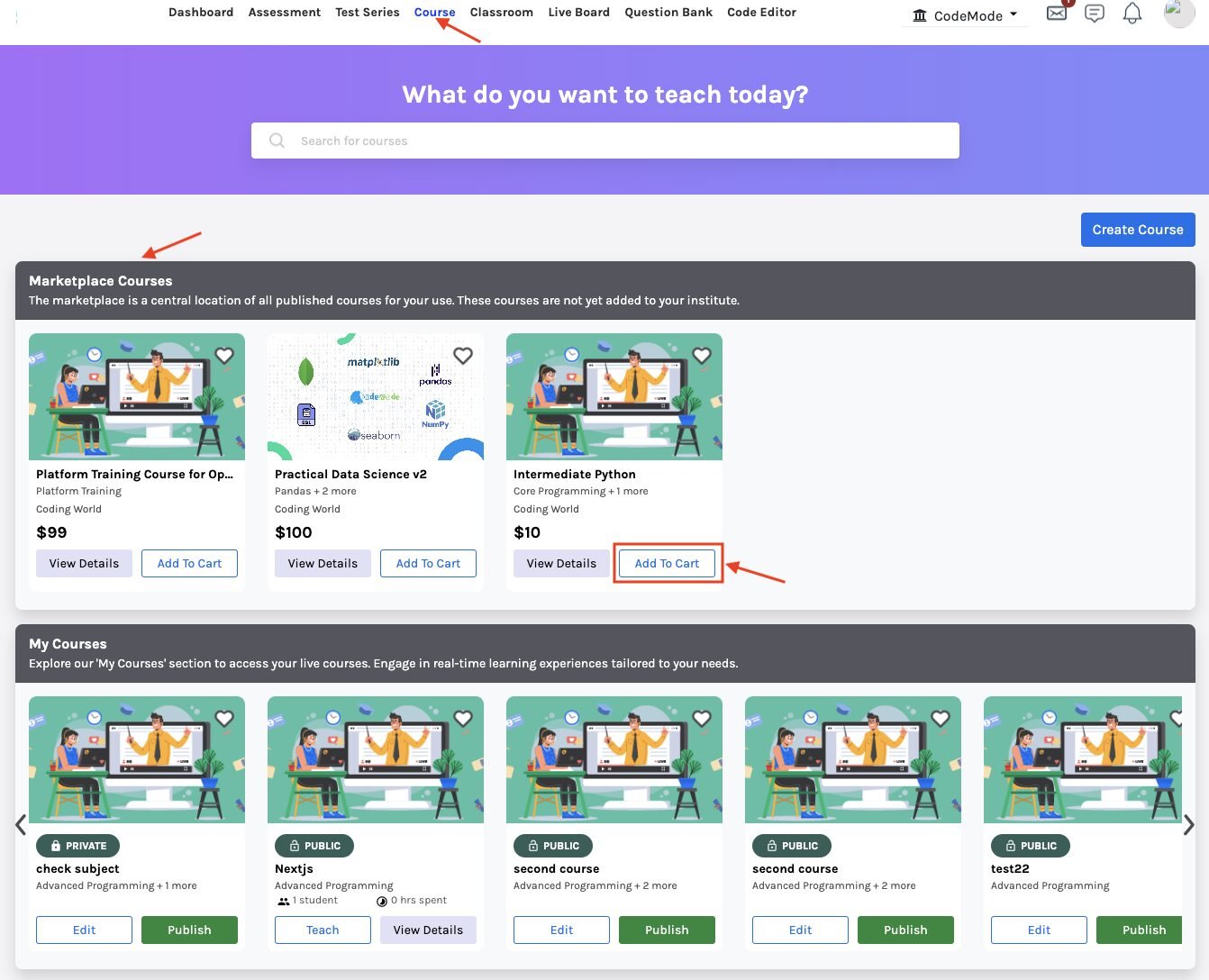
Navigate to the Marketplace Courses panel.
Select the course you wish to buy and click Add to Cart.
2. Click on your profile icon on the top right corner of your screen and select Marketplace from the drop-down menu.
You will be directed to the Marketplace page. From here, navigate to the Course panel, select the course you wish to buy, and click Add to Cart.
Now, you may click on the Cart icon from the top right corner of your screen to go to the My Cart page.
Copy and Paste the coupons to get an extra discount.
Click on Complete payment. Pay using PayPal or Debit/Credit Cards.
Table of Contents