How Can We Help?
-
Tutor/Teacher
-
- Assessment Settings
- Create a Section-wise Assessment
- Creating a proctored assessment.
- Creating a Random Assessment
- Creating an Adaptive Assessment
- Creating an Assessment
- Creating an Audio Question
- Creating Questions for Assessment.
- Download the Results
- Duplicate Assessment
- Evaluating attempts of Students
- Review questions of an assessment
- Review Student’s results and attempts
- Sharing Assessment URL
- Upload Questions using an Excel template
- Upload Questions using Word Template
- Show Remaining Articles (1) Collapse Articles
-
Student
-
- Answering Descriptive Questions
- Attempt Assessment using URL
- Attempt Fill In The Blank Question
- Attempting a Section-Adaptive Assessment
- Attempting an Assessment
- Attempting Coding Question
- Creating a proctored assessment.
- Creating an Adaptive Assessment
- Learning Assessment
- Review the results and get recommendations
-
Parent / Mentor
-
Publisher
-
- Assessment Settings
- Create a Section-wise Assessment
- Creating a proctored assessment.
- Creating a Random Assessment
- Creating an Adaptive Assessment
- Creating an Assessment
- Creating an Audio Question
- Creating Questions for Assessment.
- Duplicate Assessment
- Sharing Assessment URL
- Upload Questions using an Excel template
- Upload Questions using Word Template
-
Institute/Director
-
Admin
< All Topics
Print
Adaptive Assessment
Updated
Adaptive assessments are a great tool to check your knowledge about the subject/topic in depth. Adaptive assessments work on simply understanding your knowledge and providing questions accordingly.
Our platform features an adaptive assessment system that evaluates your responses to determine your level of proficiency. Here is how it works:
-
- The system initially presents questions of average difficulty level.
- For each question, the system evaluates your response and determines whether it is correct or incorrect.
- If you answer a question correctly, the system may increase the difficulty level of the subsequent question.
- Conversely, if you answer a question incorrectly, the system may decrease the difficulty level of the subsequent question.
- This process of adjusting the difficulty level of questions continues throughout the assessment, allowing the system to dynamically adapt to your skill level and provide a more accurate assessment of your knowledge.
This allows you to practice at an optimum level.
You can easily access our assessment feature by following these steps:
- After logging in, look at the top panel of the page, where you will find various options such as Courses, Test Series, and Assessment.
- Click on the Assessment option to access the assessment feature.
- You will be directed to the assessment page, where you can select the type of assessment you want to take.
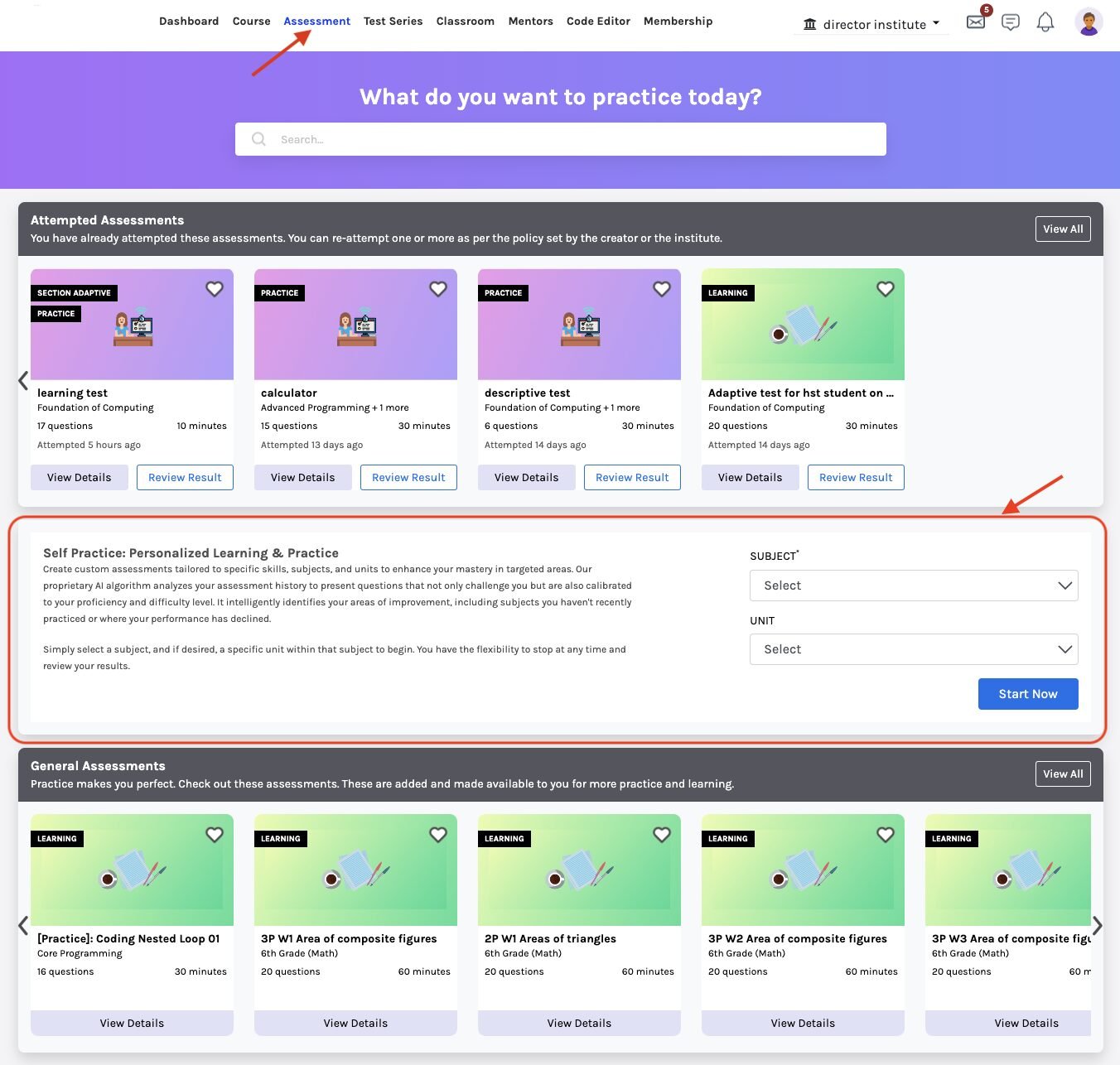
To take an adaptive assessment, please follow these steps:
- Look for the “Self Practice: Personalized Learning & Practice” panel. (Refer to image-1)
- From this panel, click the drop-down menu to choose the subject you’re interested in and, if desired, a specific unit within that subject. You may only choose one subject at a time. (Refer to image-2)
- Then, click the Star Now button to take an adaptive assessment. (Refer to image-2)

You will be directed to the adaptive test page:

- Choose the correct option by clicking on the option.
- You will see the Timer and Finish buttons at the top of the screen (Refer to point-1 of image-3). The timer will show you how much time is left for the assessment to finish. If you wish to end the assessment before the time runs out, click the Finish button.
- You may also use your screen as a whiteboard to do rough work using the marker if necessary/allowed. The calculator will be available below the timer if it is allowed or required for the assessment. (Refer to the point – 2 of image-3)
- The dots in front of the Difficult label indicate the difficulty level of the question. One dot means easy, two means moderate, and three means hard.
- Click the Save & Next button; you’ll see the correct answer to that question and the accompanying explanation.

- To answer the next question, click the Next button.
- Once you have answered all the questions, click the Finish button to end the assessment.
- You will receive your score and feedback on your performance.

We hope this guide helps you navigate our adaptive assessment process with ease.
Table of Contents

