At HighScores.ai, we’re revolutionizing the way students prepare for the SAT with our innovative digital platform. We understand the challenges teachers and students face in the traditional exam preparation process, and we’ve developed a solution that not only simplifies but enhances the learning experience. Our platform is designed to cater to the needs of both educators and learners, providing a seamless and interactive environment for SAT preparation.
For Teachers: Setting Up Your Digital Classroom
Getting started with HighScores.ai is effortless. As a teacher, you can swiftly sign up and establish your center in just a few clicks. Here’s how:
-
Sign Up: Visit my.highScores.ai to create your teacher account.
-
Setup an Institute: Click on setup institute. Enter Institute name and unique institute code for your institute. Then select subjects you wish to teach in your institute.
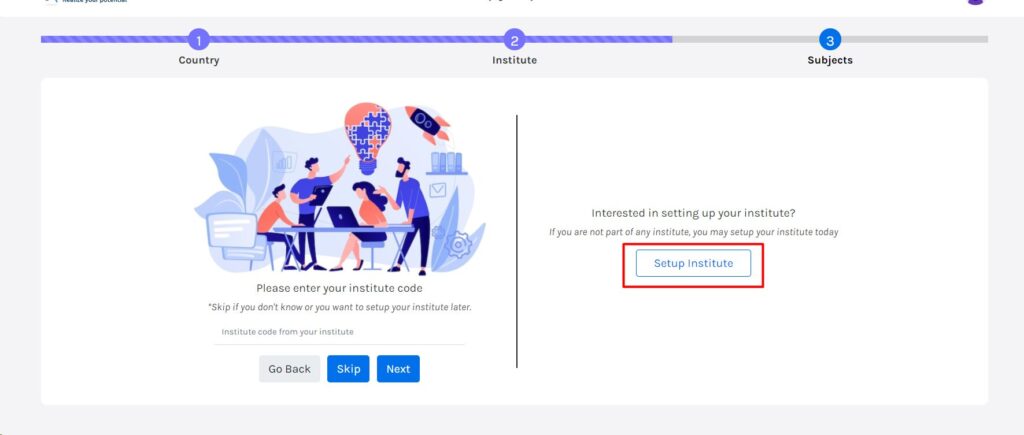
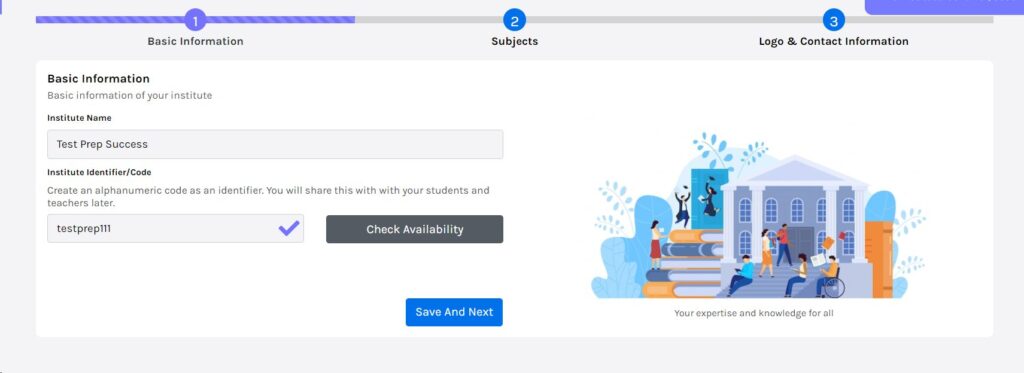
-
Create a Classroom: Navigate to the ‘Classroom’ section and add a new classroom.
-
Add Students: Easily add students to your classroom from the ‘Students’ tab. You can use another email ID to try out the student experience.
-
Assign Assessments: From the ‘Assessments’ tab, you can add one or more assessments to your classroom. Choose from a variety of available assessments to cater to your students’ needs.
Exploring Content and Question Quality
We pride ourselves on the quality of our content and questions. To review the content:
-
Log in and click on ‘Assessment’ at the top.
-
Open any assessment and click on the ‘Questions’ tab to view a list of questions.
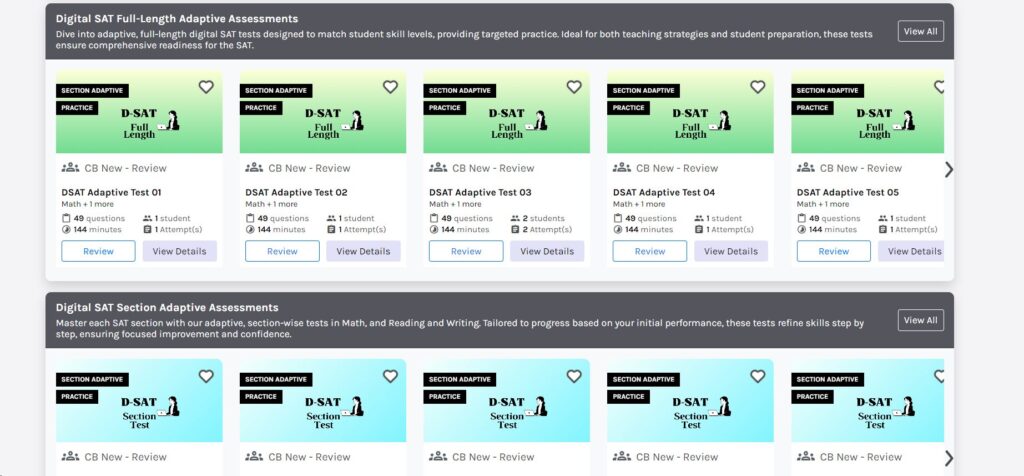
For Students: Engaging with the Platform
Students can easily engage with the platform and start their SAT preparation:
-
Accept Invitation: After being added by a teacher, students will receive an invitation email. Click the link in the email to register as a student (check spam if necessary).
-
Take Assessments: Once registered, students can take the assessments assigned by their teacher.
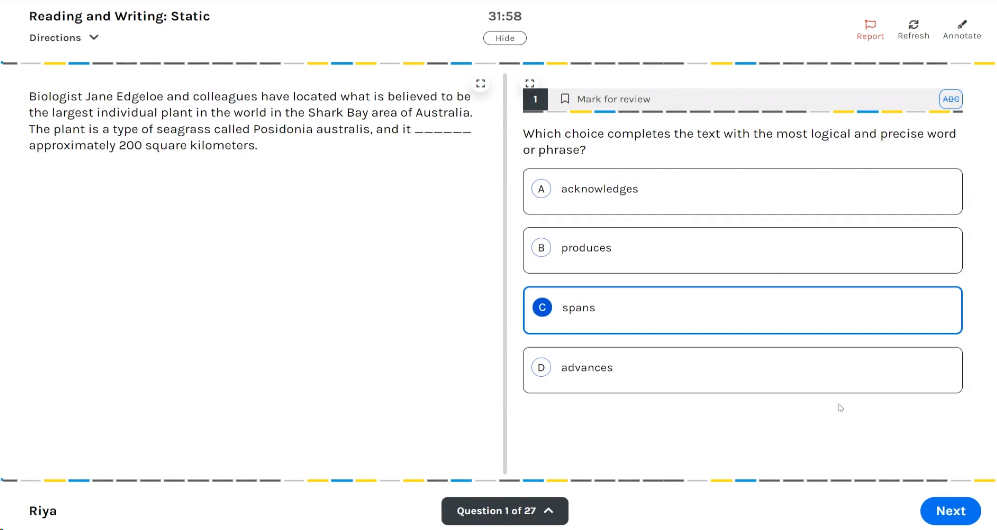
For Teachers: Reviewing Student Results
Teachers can easily review the results of their students’ assessments:
-
Log in as a teacher.
-
Click on the ‘Assessment’ link at the top.
-
Navigate to the “Recently Attempted Assessments” panel and open the relevant assessment.
-
Click on a student’s name to review their results.
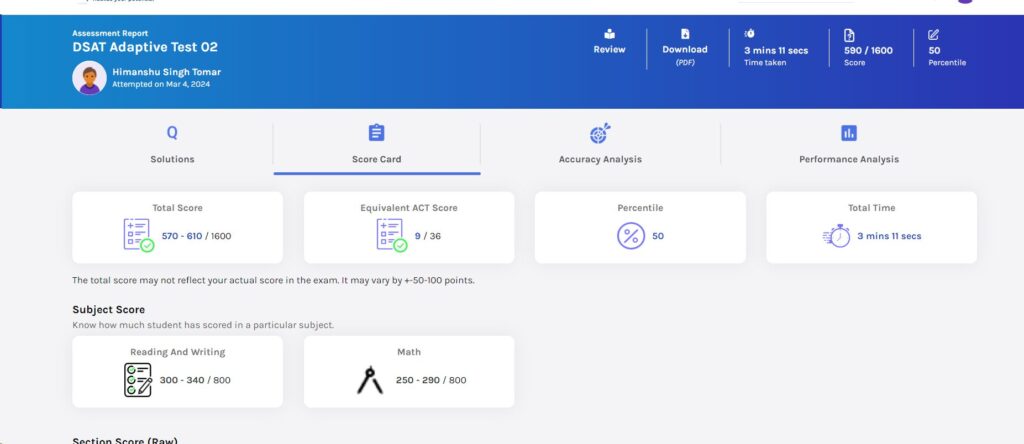
Experience the HighScores.ai Advantage
Our platform is designed to provide an experience that closely mimics the actual Digital SAT (DSAT), from the interface to the types of questions. We offer 10 free full-length digital SAT tests, plus 20 section adaptive tests in English and math, along with endless topic-wise practice tests. Our integrated SAT and ACT screens ensure that students get the best possible practice for their exams.
We invite you to explore HighScores.ai and experience the future of SAT prep. If you have any questions or would like a demo, don’t hesitate to reach out. We’re looking forward to helping you and your students achieve high scores on the SAT!

