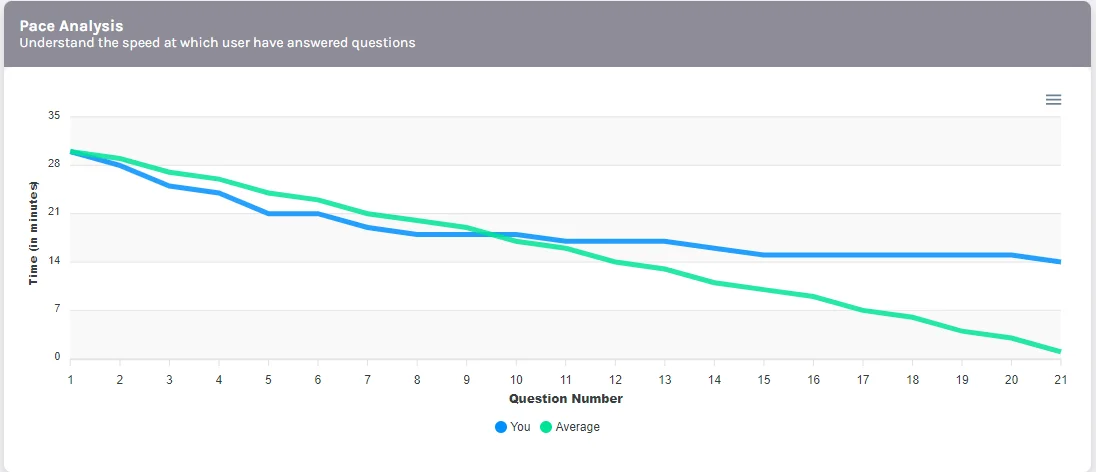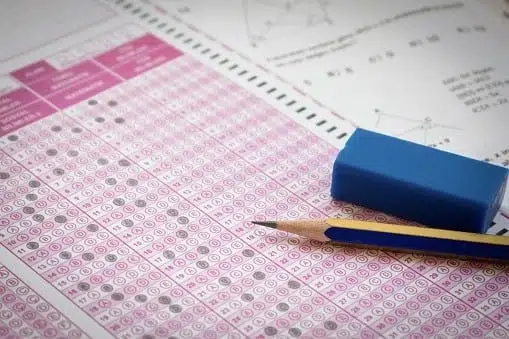At HighScores, we’re always working to bring the best tools to educators and students alike. With this latest release, we’ve packed in exciting new features and improvements to help you manage classrooms more efficiently and provide a smoother experience for your students.
Here’s a look at what’s new and how it can help you.
Platform Updates:
Analytics for flagged issues
Before this update, there was no way to see a full overview of flagged issues. Now, we’ve introduced a Flagged Issues Analytics Page, where you can see the total number of questions reported, how many have been resolved, and how many are still pending. You’ll also see graphs that show trends over time, breakdown of reported issues by subject or unit, and who is actively reporting issues.
To access this page: Click on the profile icon -> Administration -> Flagged Issues (Manage) -> Analytics.
This feature is important because it gives a clear, visual overview of all flagged questions, making it easier for directors, teachers and creators to identify patterns and fix issues more quickly.
Questions page for flagged issues
Earlier, directors couldn’t easily check detailed information on flagged questions. Now, with the Flagged Issues Questions Page, directors can see when an issue was reported, when it was resolved, what changes were made to the question, and any feedback provided. They can also filter by subject, see which issues are still unresolved, and control when to close a flagged issue.
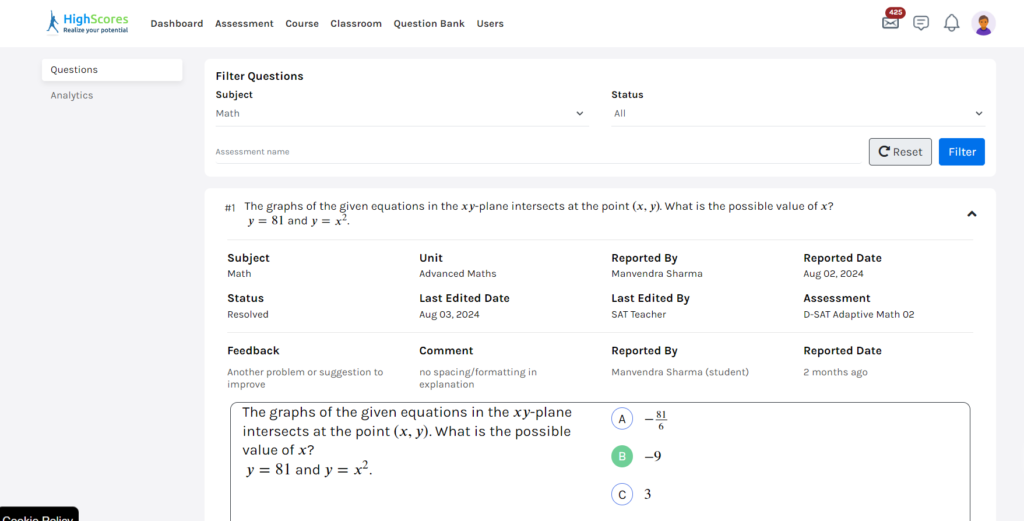
To access this: Click on the profile icon -> Administration -> Flagged Issues (Manage) -> Questions.
This update gives directors more control and makes it easier to manage and track flagged questions, ensuring that issues are resolved efficiently.
Time accommodation for all SAT View tests
Earlier, extra time for students with accommodations was only available for full-length and section-adaptive tests. Now, students who qualify for extra time will get it on all types of SAT View tests, including shorter practice tests.
Comment for all options when flagging a question
Before this update, users could only provide detailed feedback when choosing the last option while flagging a question. Now, there’s a text box for every option, so users can give feedback for any option they select.
This improvement matters because it allows users to give clearer and more detailed feedback, helping teachers and administrators understand and fix issues more accurately.
Changed score trend graph to show data by program
Before, the score trend graph showed how students score based on subject-wise data. Now, the score trend graph has been updated to show performance based on the selected program. This means you can see how a student is doing over time within a specific learning program, rather than just by subject.
To check this graph: Go to Users -> students -> click on a student’s name -> view overall performance -> score trend.
This allows teachers and directors to track progress more accurately within a program, giving better insights into how students are performing overall.
What’s coming next:
1. Topic Based Self Practice: Right now, students can only select a subject and unit for self-practice. Soon, they’ll be able to pick a specific topic to practice more efficiently.
2. Show edit and flag history for each question: Soon, teachers will be able to see a full history of edits and flags for each reported question, giving better insight into reported question changes.
3. Allow students to mark questions as favorites: Students will be able to save specific questions to their favorites, so they can review or ask their teacher about them later.
4. Provide hints while solving a question: Students will soon have the option to get hints when they’re stuck on a question, making it easier to find the right approach in learning assessments.
5. Filter questions by Teacher: Directors and teachers will soon be able to filter questions based on which teacher within their center reported them, offering more control over the content.
Content updates:
1. 6 new DSAT tests
We’ve made the DSAT tests a little tougher to better match the real SAT. These updated tests now include more challenging math modules and reflect the latest SAT standards.
The updated test names are:
-> D-SAT Adaptive Test 01 [v2]
-> D-SAT Adaptive Test 03 [v2]
-> D-SAT Adaptive Test 04 [v2]
-> D-SAT Adaptive Test 05 [v2]
-> D-SAT Adaptive Test 07 [v2]
-> D-SAT Adaptive Test 09 [v2]
This update will help students prepare for the real SAT by giving them tougher practice questions that reflect what they’ll actually face on test day.
New chapters in the SAT Advanced Math Course
We’ve added 3 chapters to our advanced math course. Each chapter includes notes, examples that explain the concepts, quizzes on each topic, and two practice tests per chapter.
To access this course: Click on Course from the top panel -> Search for SAT Advanced Math.
This update gives students deeper knowledge of advanced math concepts, with plenty of practice to help them master each topic.
What’s coming next in the content:
We’re excited to announce that 4 new chapters of the SAT Advanced Math course and 2 new chapters of the SAT Algebra course will be released soon. Stay tuned for more challenging content to help students get ready for the SAT!
We’re committed to continuously improving HighScores to better serve both educators and students. These updates are designed to enhance your teaching and provide students with the tools they need for success. We hope you enjoy these new features, and we look forward to hearing your feedback.
Happy teaching!