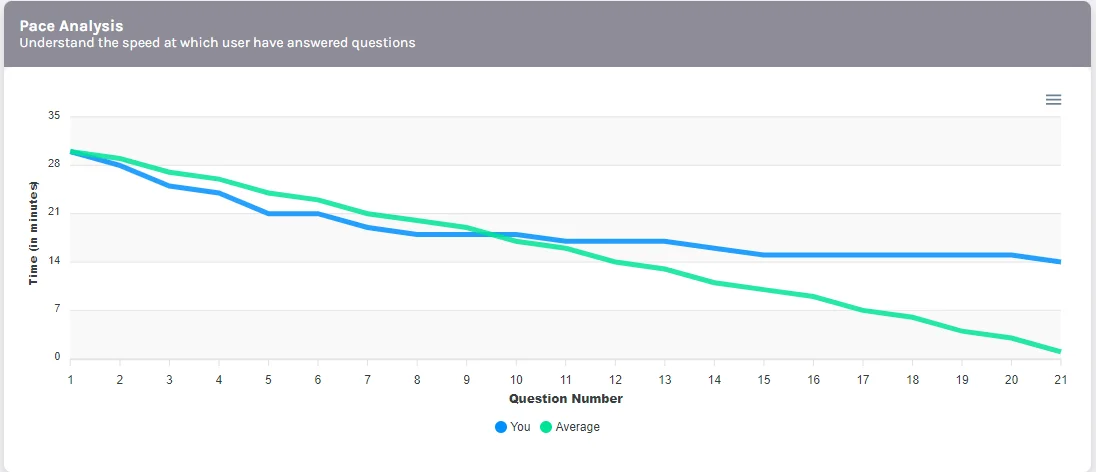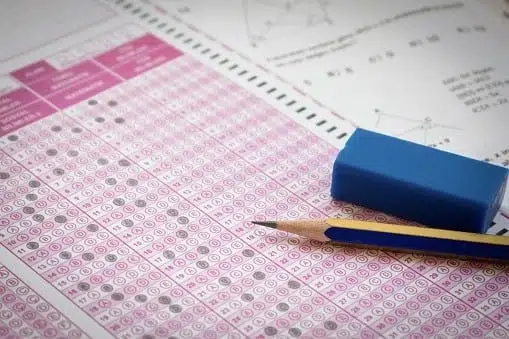At HighScores, we know how important it is for teachers to have the right tools to support their students effectively. This week, we’re excited to share updates that make it even easier for you to help your students excel in SAT, ACT, and PSAT preparation. Plus, a quick look at what’s on the horizon!
Here’s a look at what’s new and how it can help you.
Content Updates
What’s New This Week
Four New Chapters in the Problem Solving and Data Analysis Course
We’ve expanded the Problem Solving course with 4 new chapters, designed to make your teaching smoother and more impactful. These chapters include:
Clear concepts to help students grasp key ideas quickly.
Embedded examples for real-world application.
Quizzes to assess understanding chapter-by-chapter.
Practice tests to reinforce skills.
Need early access for your classroom? Reach out to us at hello@enly8.com, and we’ll get you started.
Formula Sheets for Advanced Math
To save you and your students time during lessons, we’ve added formula sheets to all chapters of the Advanced Math course. These sheets make it easier to reference key formulas during class or independent study.
4 New Chapters in the English Course
Supporting your students in mastering the English section has never been easier. We’ve added 4 new chapters to our English course, complete with examples and quizzes to make learning engaging and effective.
Want to integrate these chapters into your lessons early? Drop us an email at hello@enly8.com for exclusive early access.
30 New Hard Math Questions
We’re excited to announce the addition of 30 new hard math questions to the HighScores question bank! These questions are designed to challenge advanced learners and push their problem-solving skills to the next level.
Updated D-SAT Math Section Tests
Keeping up with the evolving difficulty of the SAT, we’ve introduced two new versions of D-SAT Math Section Tests:
– SAT Section Math 05 [v2]
– SAT Section Math 06 [v2]
These tests are carefully calibrated to mimic the latest real SAT difficulty levels, ensuring your students are prepared for the real thing. Additionally, we’re revising four other existing section tests to better align with the exam’s current standards. These updates will challenge students while improving their problem-solving skills.
What’s Coming Next?
Here’s what we’re working on to support you in the coming weeks:
5 New Chapters for the Problem Solving and Data Analysis Course: Expand your curriculum with more in-depth content.
Formula Sheets for Algebra: Soon, every chapter in Algebra will have a comprehensive formula sheet for easy reference during lessons.
4 More Chapters in the English Course: Help students refine their comprehension and grammar skills with new engaging content.
4 Additional Updated SAT Math Section Tests: These new versions will continue to reflect real exam challenges, giving your students the practice they need.
Platform Updates
What’s Coming this week?
360° Student View for In-Depth Management
We’ve introduced a new 360° Student View page, where teachers and directors can manage everything related to a student in one place. From viewing results and analytics to assigning classrooms, assessments, or test series, it’s all streamlined for your convenience.
Results Tab: View all attempted assessments and their results.
Analytics Tab: Access in-depth student performance analytics.
Activity Page: Track recent activities and logins.
Issue Log: Identify missed or incorrect questions.
Discussion Tab: View student-teacher posts and announcements.
Settings: Assign instructors or reviewers to manage or review content.
A single page provides a comprehensive view of each student, enabling faster decisions and better student outcomes.
Create Diagnostic Assessments without Classroom
With our new diagnostic toggle, you can now designate any assessment as diagnostic. Leads or students signing up on your white-labeled platform can attempt these assessments for free, allowing you to analyze their results and follow up with personalized recommendations to convert them into paying students.
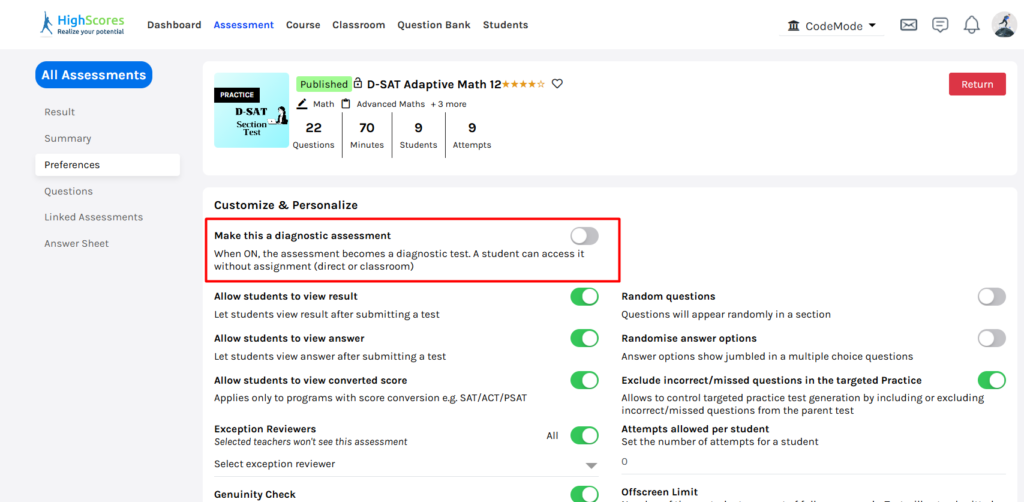
How to Enable:
Open any assessment, go to Preferences, and switch on the Make this a diagnostic assessment toggle.
Benefit: Effortlessly attract and engage new leads while assessing their abilities.
Simplified One-to-One Teaching
We’ve made one-to-one tutoring more efficient. Directors can now designate teachers as “Primary” for specific subjects, automatically assigning students with matching subjects in their profiles to the teacher. This eliminates the need to create separate classrooms for each student, saving time and effort.
How to Enable:
Go to the Users tab, select a teacher’s name, and toggle on Primary for selected subjects.
Teachers can focus on teaching while the system handles assignments seamlessly.
Streamlined Student Management with a Dedicated Student Tab
Teachers and directors now have a dedicated Student tab to manage all assigned students. From this tab, you can add content such as assessments, courses, or test series to individual students without navigating through the administration menu. This simplifies student management and ensures personalized support is just a few clicks away.
Restricted Access to Self Practice Tests
To encourage students to engage more with initial assessments, they will now need to complete at least three assessments before they can access self-practice or targeted practice tests. This ensures students are building foundational skills before diving into personalized practice.
Target Dates for Assessments
You can now set target dates for assessments. As the target date approaches, students will receive automated reminder emails from your center, encouraging them to stay engaged and complete the test.
Benefit: Increased student participation and platform activity through timely reminders.
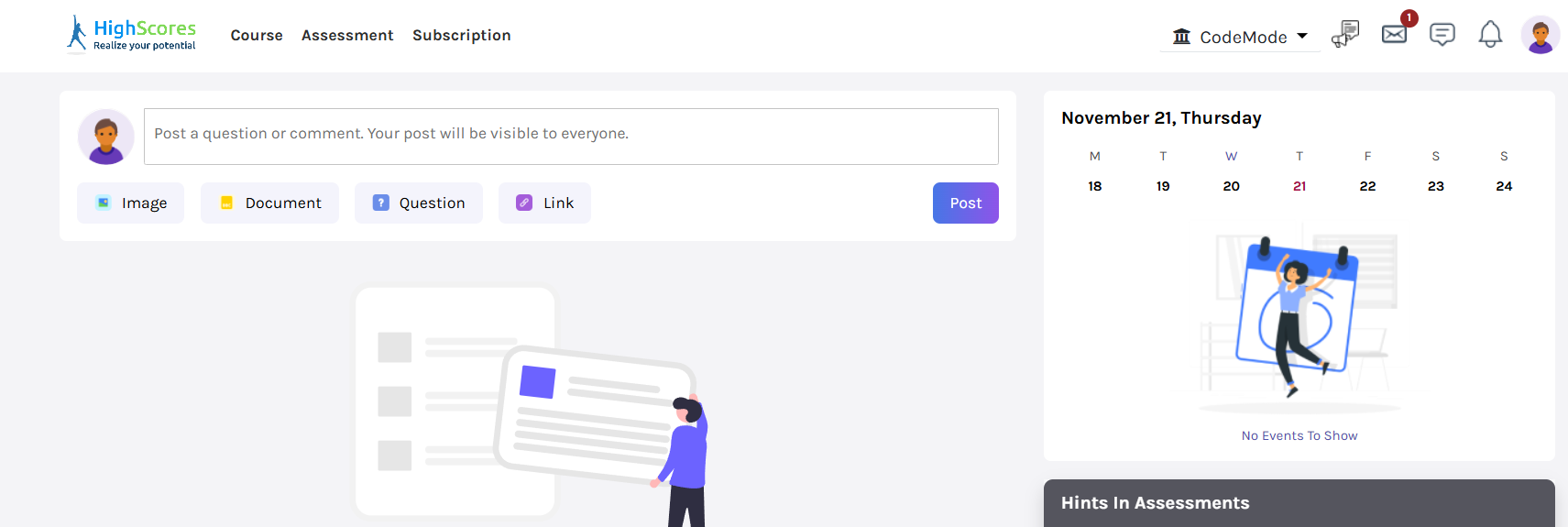
Direct Content Assignment
We’ve eliminated the need for creating classrooms when assigning content. Teachers can now directly assign assessments, courses, or test series to individual students. Simply open an assessment, and you’ll see two options: Assign to Classroom or Assign to Student. This saves time and simplifies one-to-one tutoring by streamlining the assignment process.
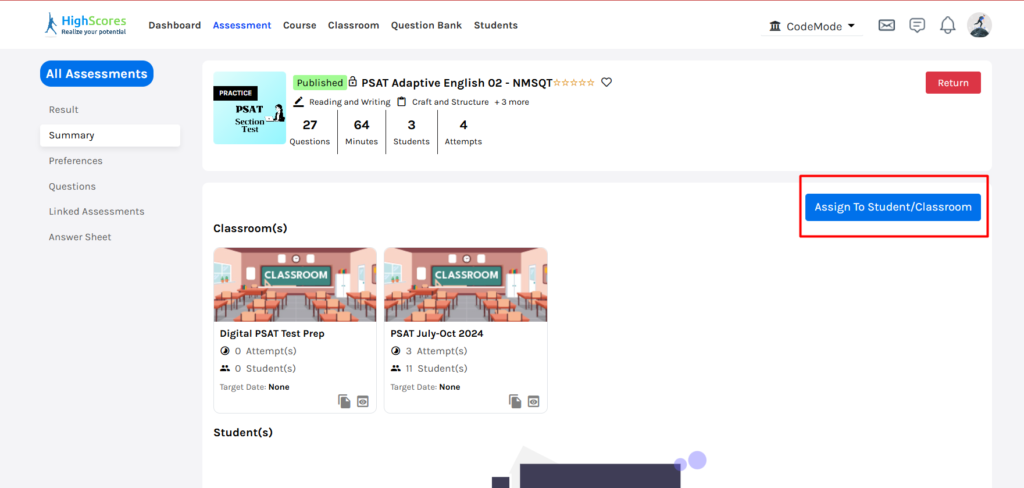
Improved Assessment Sorting
Finding and tagging assessments in classrooms is now easier with our new sorting options, allowing teachers to quickly locate the assessments they need. This allows user to spend less time searching and more time teaching.
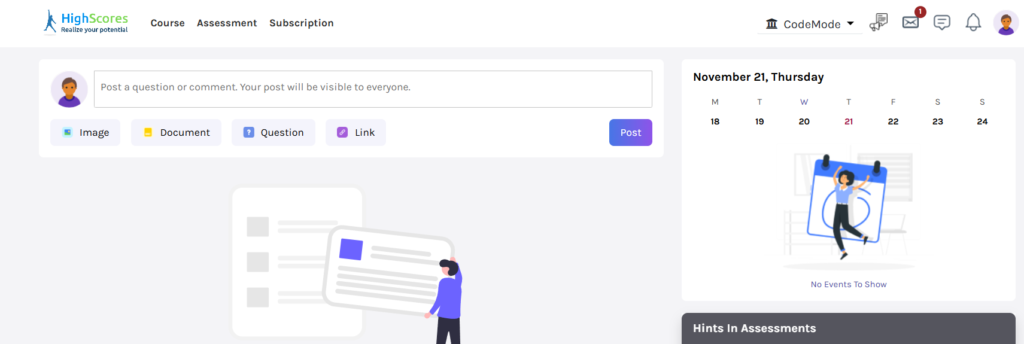
Student Discussion Page
Students can now view and post discussions in a dedicated Discussion page. This page also includes announcements, calendars, and other key updates.
How to Access: Click on the announcement icon in the top-right corner before messages.
New Announcement Features for Directors
Directors can now use the What’s New feature to announce updates, features, or webinars across the institute.
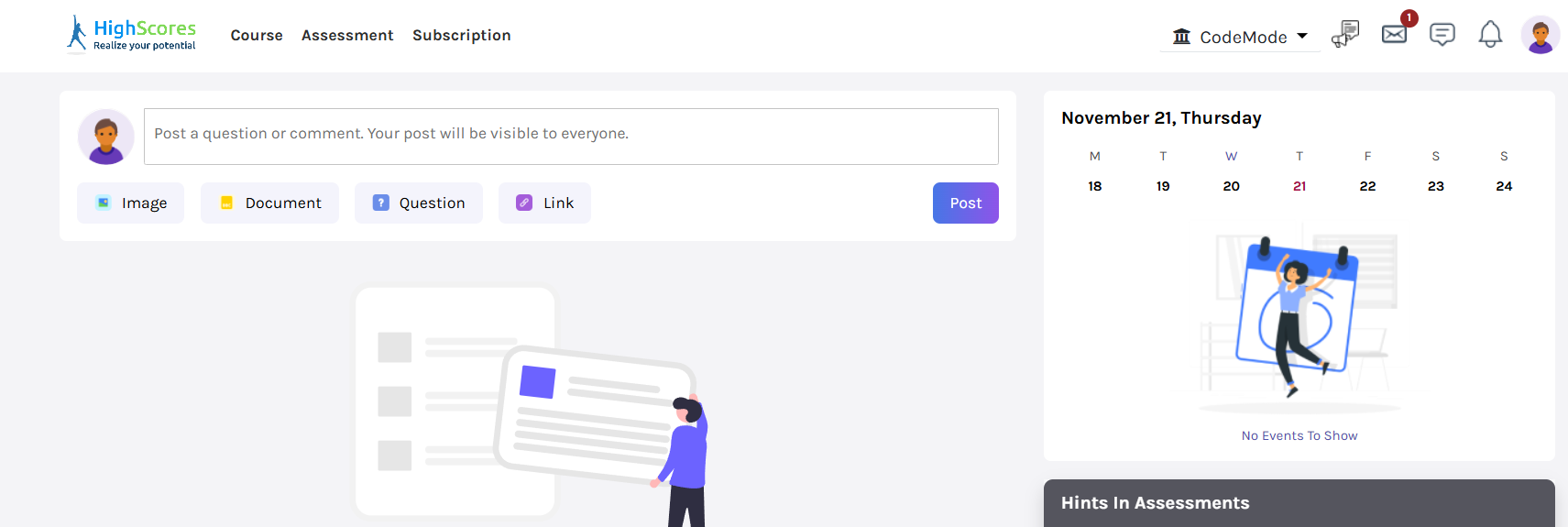
Student View:-
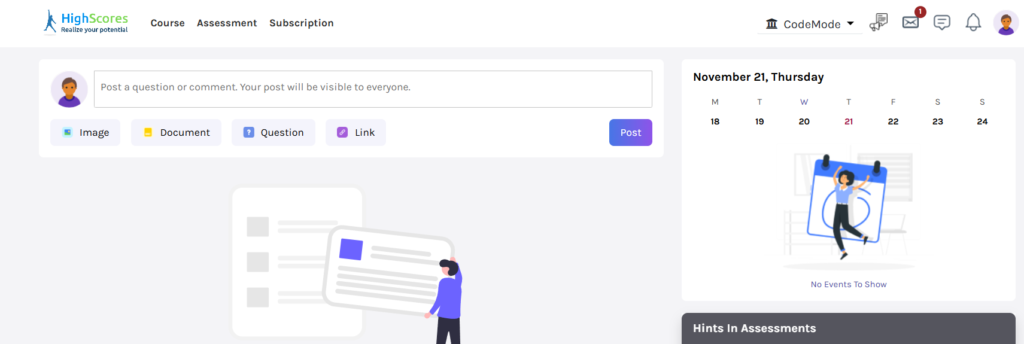
How to Access: Go to the Profile icon, select Administration, and click on What’s New.
Benefit: Effortlessly communicate important announcements to your entire institute.
What’s Coming Next?
Teacher/Director Dashboard: A brand-new dashboard designed for teachers and directors to streamline access to key tools and insights.
Revised Classroom Analytics for Group Classes: Improved analytics to provide more detailed and actionable insights for group classes, helping you track student performance more effectively.
Enhanced Assessment Page : Simplifying the user experience on the assessment page, making it easier for teachers to navigate and manage assessments.
Simplified Content Management in Classrooms: Upgrades to the add and remove content functionality to ensure a smoother and more intuitive process for classroom management.
Adaptive Assessment Creation: A new linking option in the UI will allow teachers to create adaptive assessments directly, giving you greater flexibility and control.
Hints in Classboard Quizzes: Teachers will soon have the option to add and show hints during classboard quizzes, making it easier to guide students during live sessions.
Pace Analysis Graph: A redesigned pace analysis graph will allow you to track progress by section and identify breaks using tabs or dropdown menus for better visualization.
Improved Student Analytics Page: The student analytics page is being revised to provide clearer, more actionable data, helping you support individual student needs more effectively.
These updates are designed to save you time, reduce complexity, and give you more control over your teaching environment. We’re committed to making HighScores the best platform for educators and students alike. If you have any questions or feedback, feel free to reach out to us!
Happy teaching,
The HighScores Team