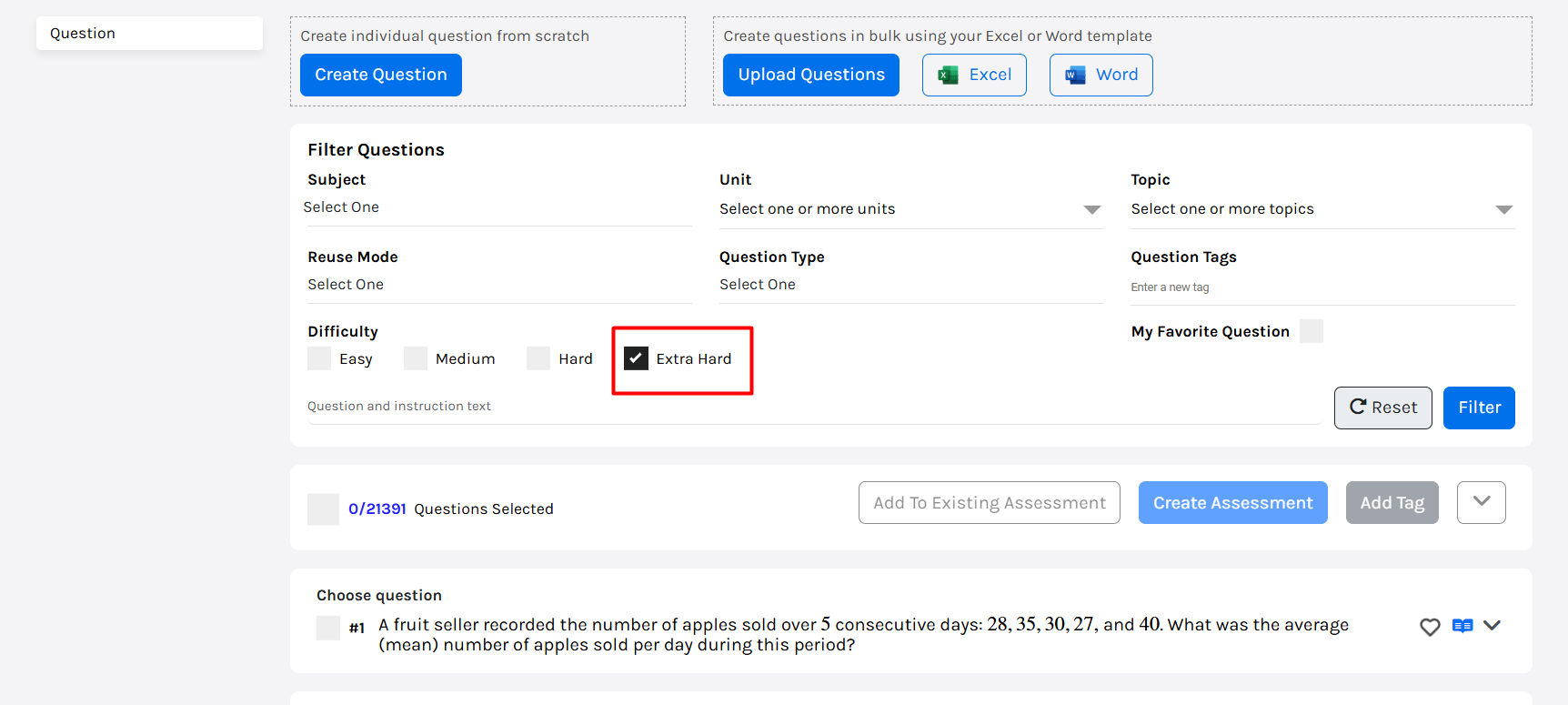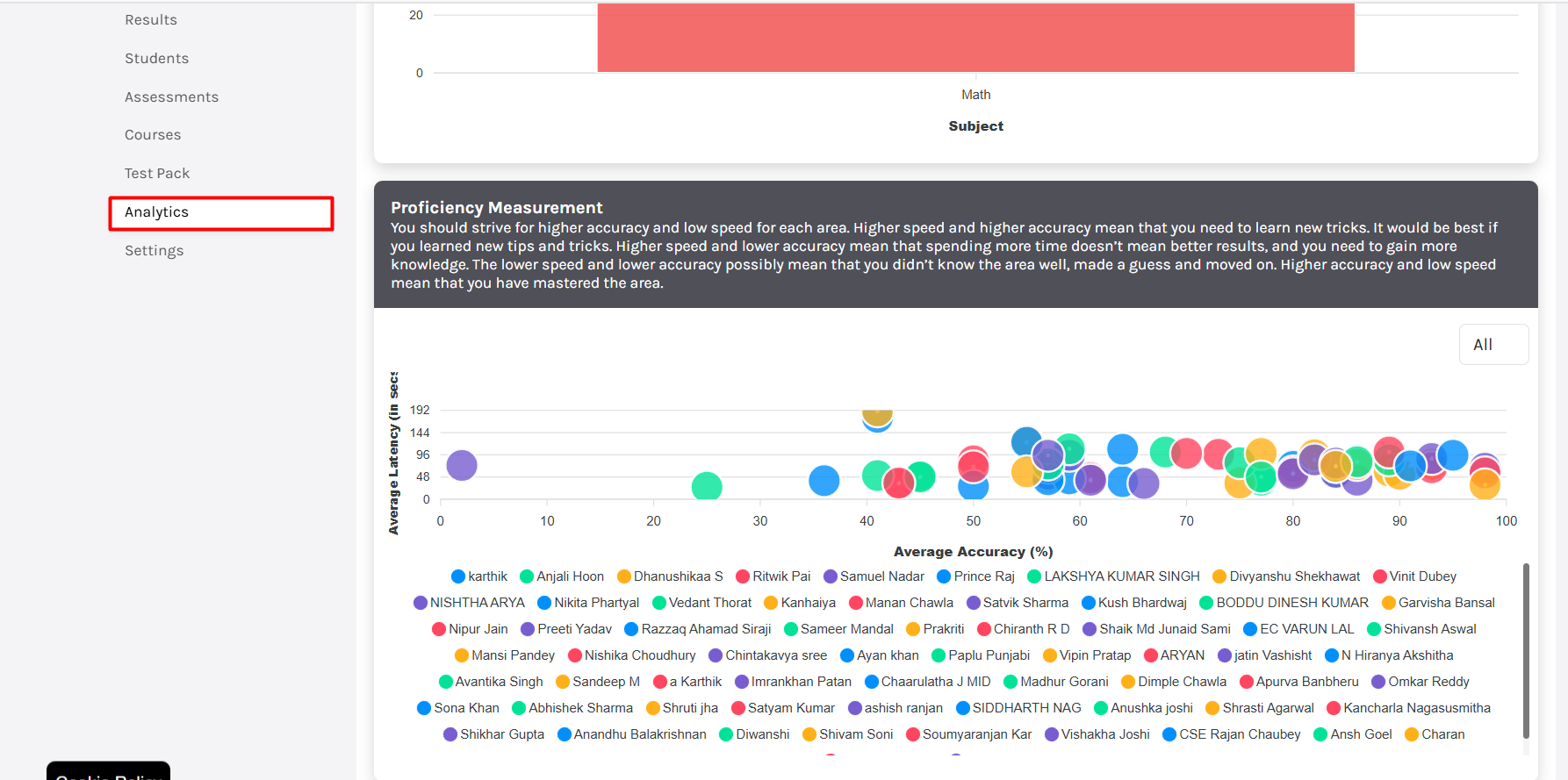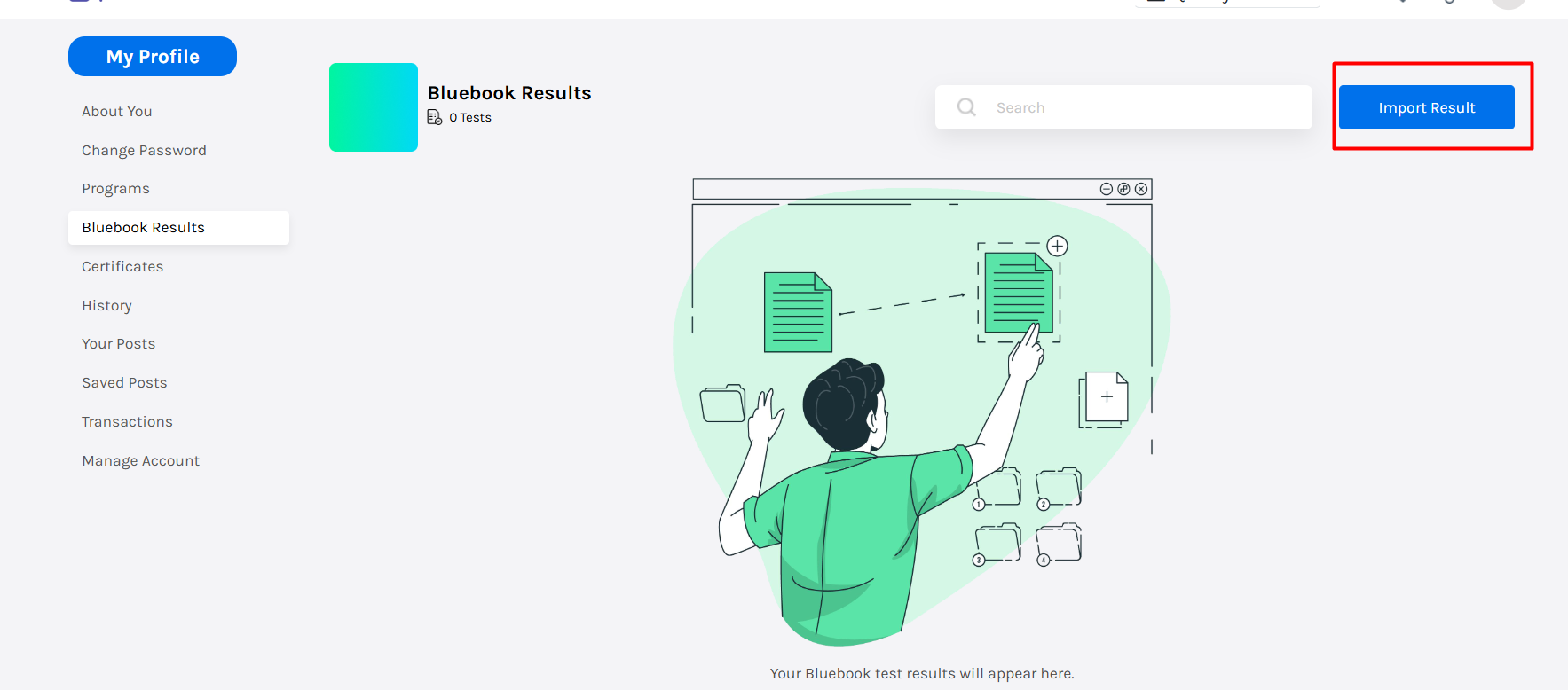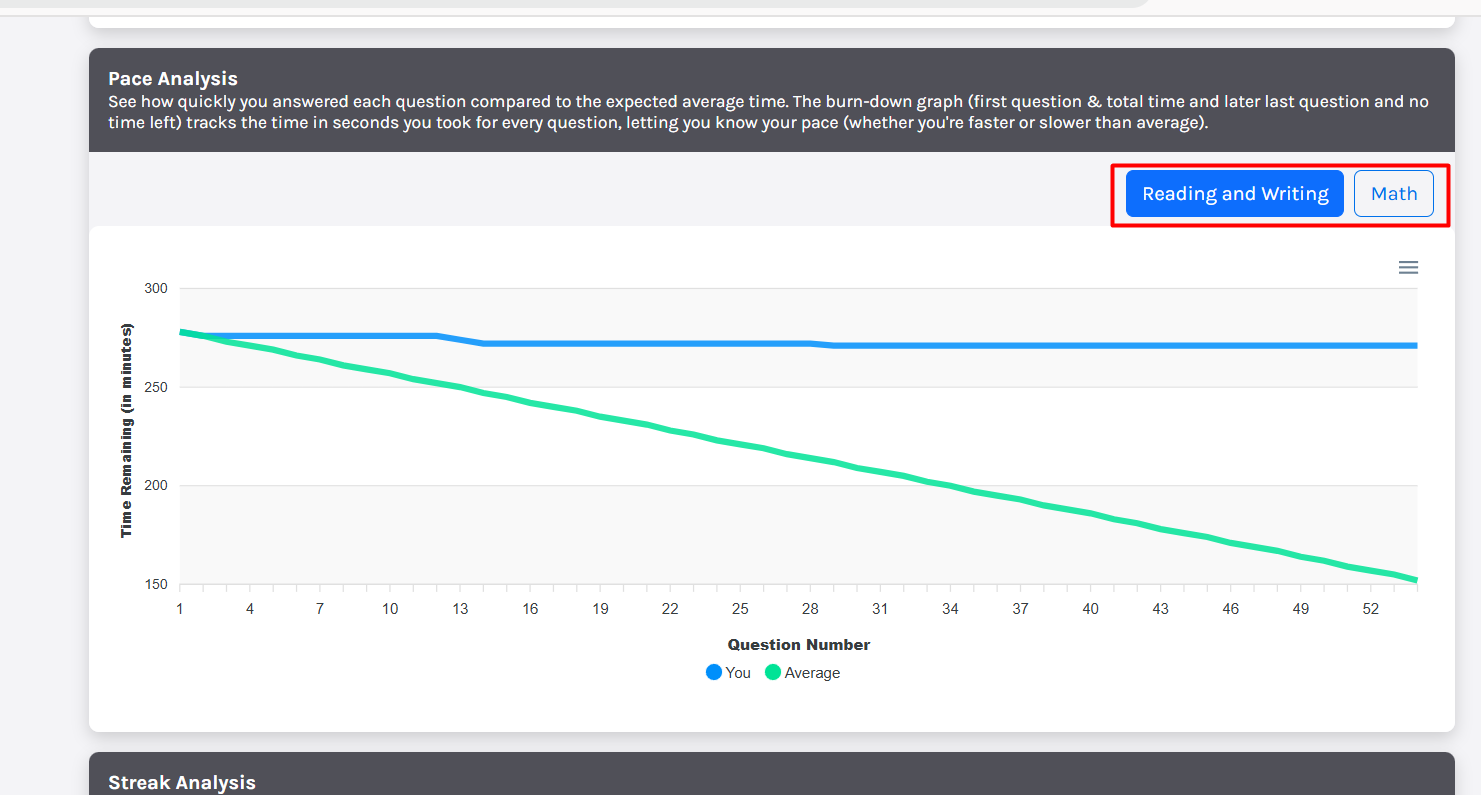We’re thrilled to share a new set of updates focused exclusively on enhancing the HighScores platform. This release brings a range of powerful new tools and features that will streamline your experience, making it easier and more efficient to manage classrooms, track student progress, and customize assessments.
These updates are designed with both teachers and students in mind, providing more control, flexibility, and convenience. Let’s take a closer look at the latest improvements and how they’ll enhance your journey on HighScores.
Extra Hard Complexity Filter
We’ve added an “Extra Hard” difficulty level everywhere you browse questions or build tests. Right now there are about 300 brand‑new math problems tagged Extra Hard—and we’re adding more all the time. To give your students a real challenge:
Open Question Bank
Select Math and choose Extra Hard under Complexity
Create and assign a test for your class
Proficiency Measurement Graph in Downloaded Reports
Your downloaded Classroom Analytics file now includes the Proficiency Measurement graph. This chart plots each student’s average speed against their average accuracy, so you can spot trends and focus areas which needs most attention.
To review Proficiency measurement graph:-
Open any Classroom
Go to Analytics → Proficiency Measurement
Import Bluebook Tests 7–10
Now you can upload results from Bluebook Tests 7, 8, 9, and 10 directly into HighScores. Once imported, you’ll get detailed analytics on accuracy, speed, difficulty levels, plus our Proficiency Measurement and comparative charts—insights Bluebook itself doesn’t provide. Just head to Assessments → Import Bluebook Results and follow the prompts.
Section‑by‑Section Pace Analysis
When a test has multiple timed sections, you’ll now see separate pace charts for each section (via tabs or a dropdown) instead of one continuous graph. That way you can tell exactly how students manage time in each part.
To try it:
Open any Assessment Result
Click Performance Analysis → Pace Analysis Graph
Switch between sections with the tabs or dropdown
Smarter Self‑Practice Algorithm
Our self‑practice mode now pulls an even mix of Easy, Medium, Hard, and Extra Hard questions whenever they’re available. Students just pick their subject and topic, and the algorithm automatically balances the difficulty levels for broader practice.
Content Highlights:
1. 300 new Extra Hard math questions live now : We’ve just added around 300 brand‑new math problems at our toughest difficulty level. These questions are designed to push students’ critical‑thinking skills and mirror the most challenging real‑exam problems.
2. 5 full‑length Digital ACT assessments released (2 more on the way) : You can now assign five complete, official‑format Digital ACT practice tests to your students, with two additional exams on the way. This gives learners plenty of realistic practice under timed conditions.
3. Ongoing expansion of harder questions across all topics : We’re constantly adding more high‑difficulty items in every subject area—so your students always have fresh, challenging material to drive their growth.
We hope these updates make HighScores more powerful and flexible for your classroom. As always, we welcome your feedback—let us know how these features work for you and what you’d like to see next!