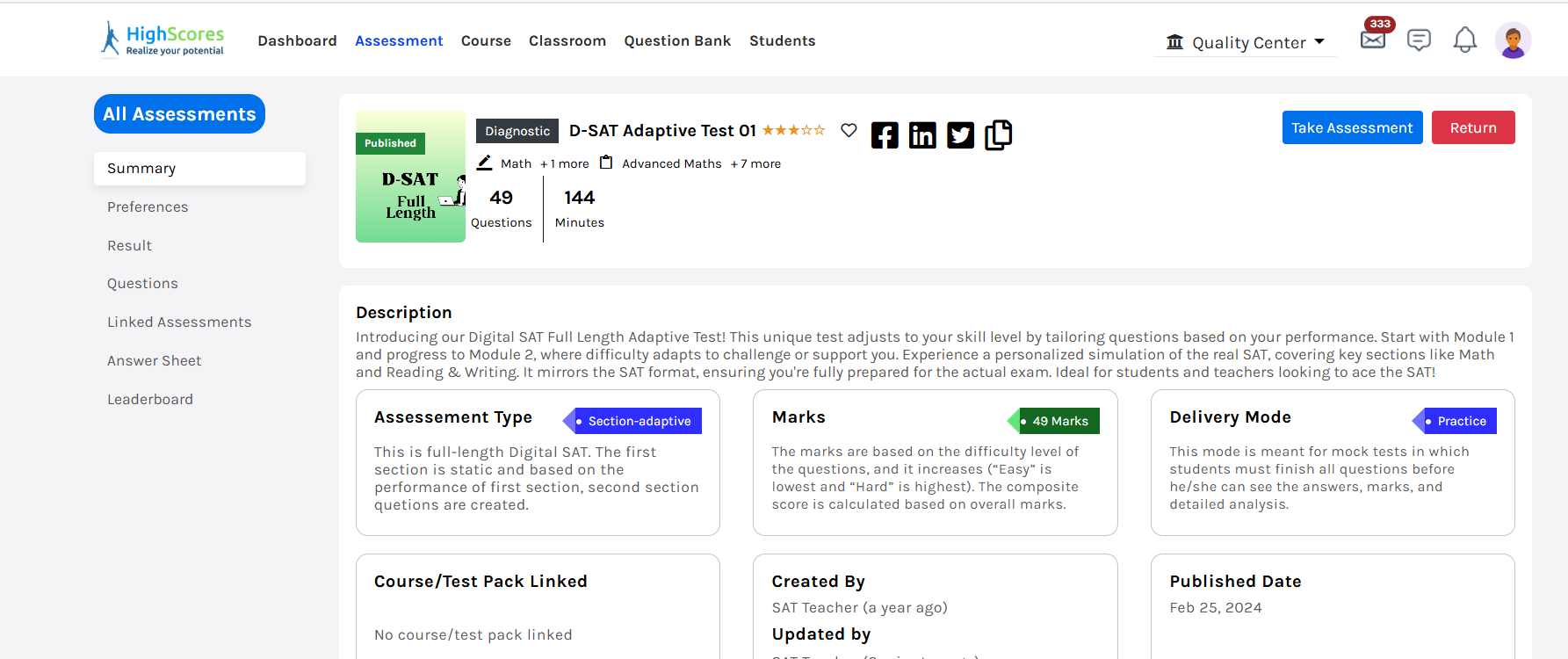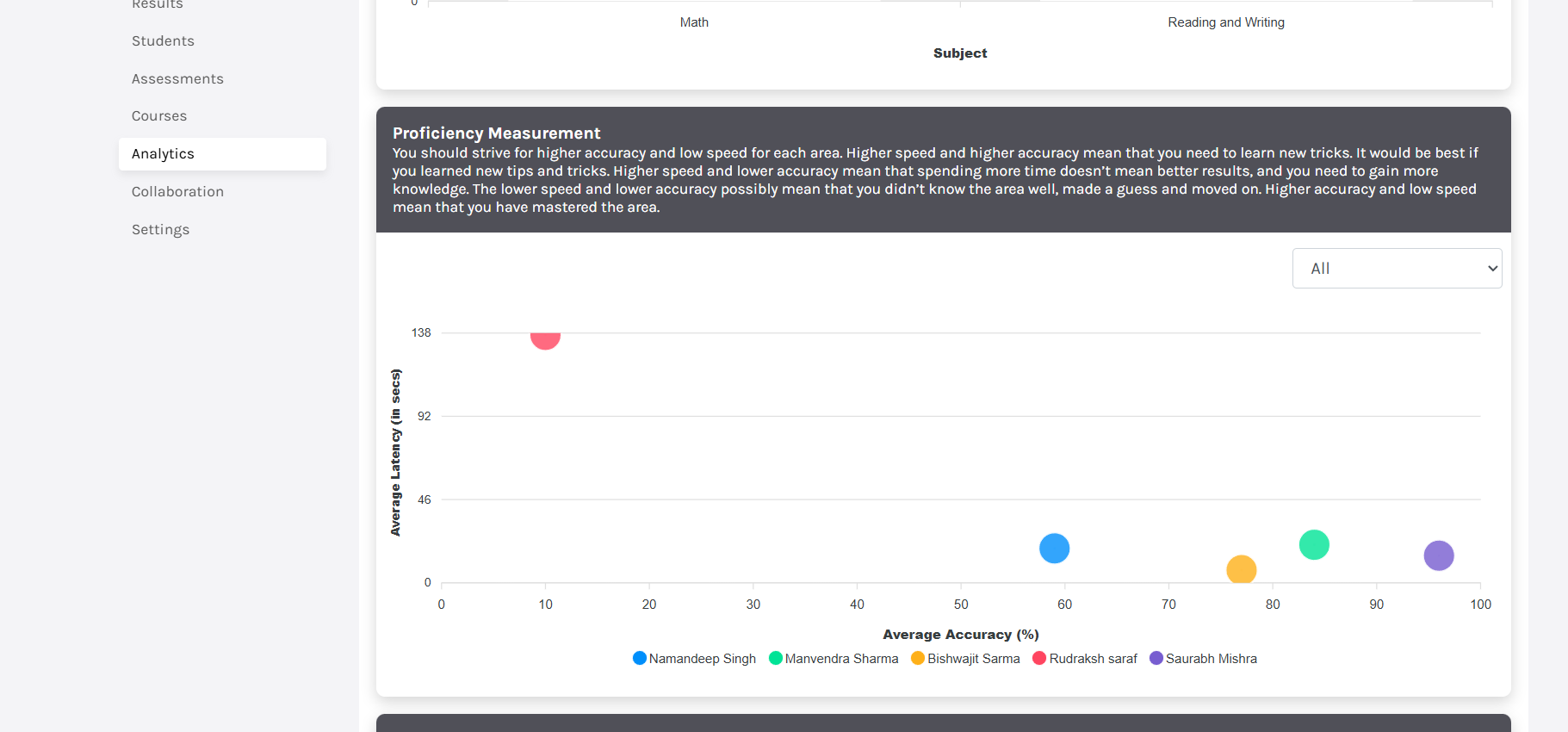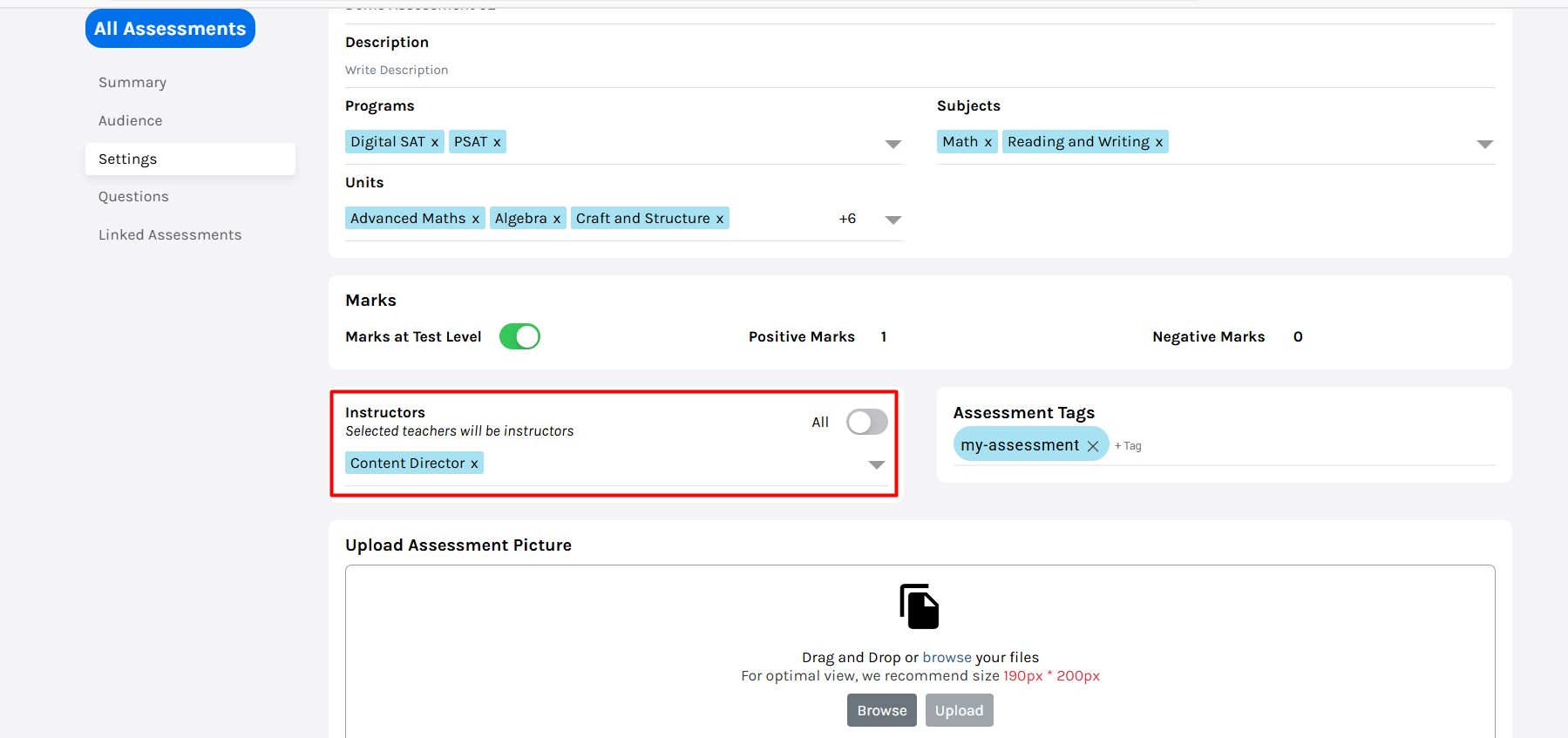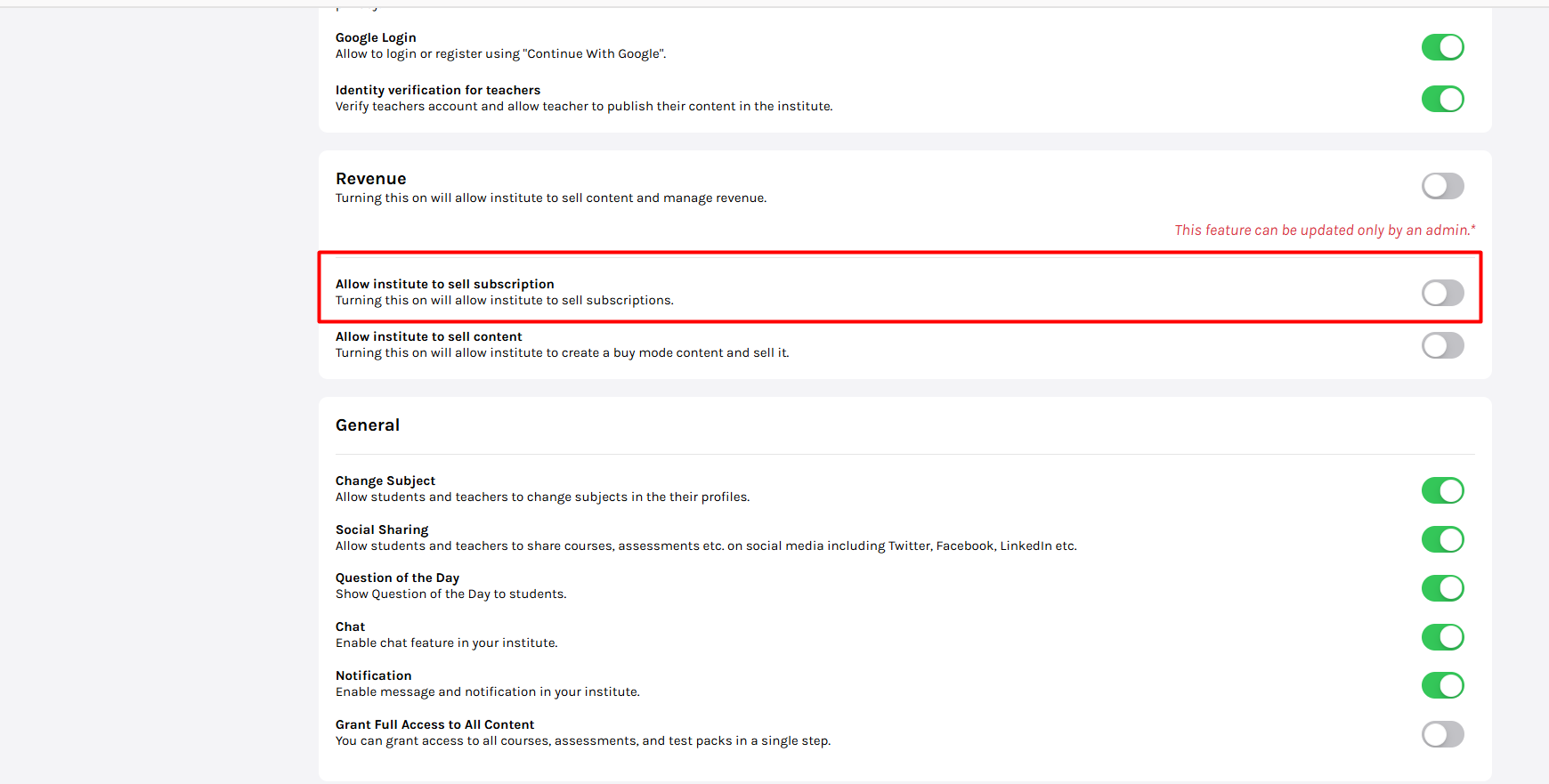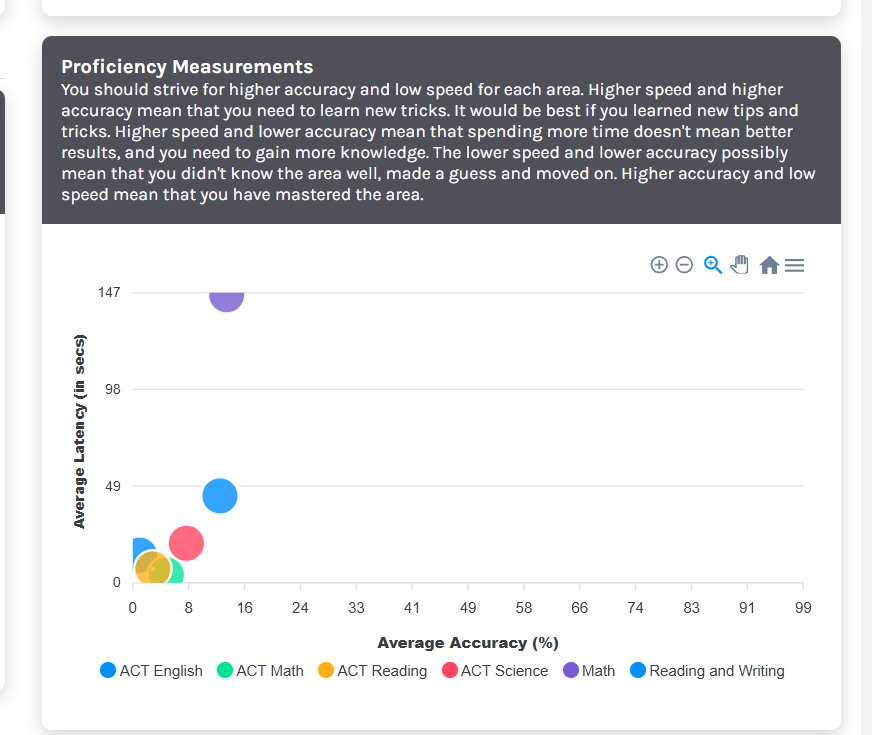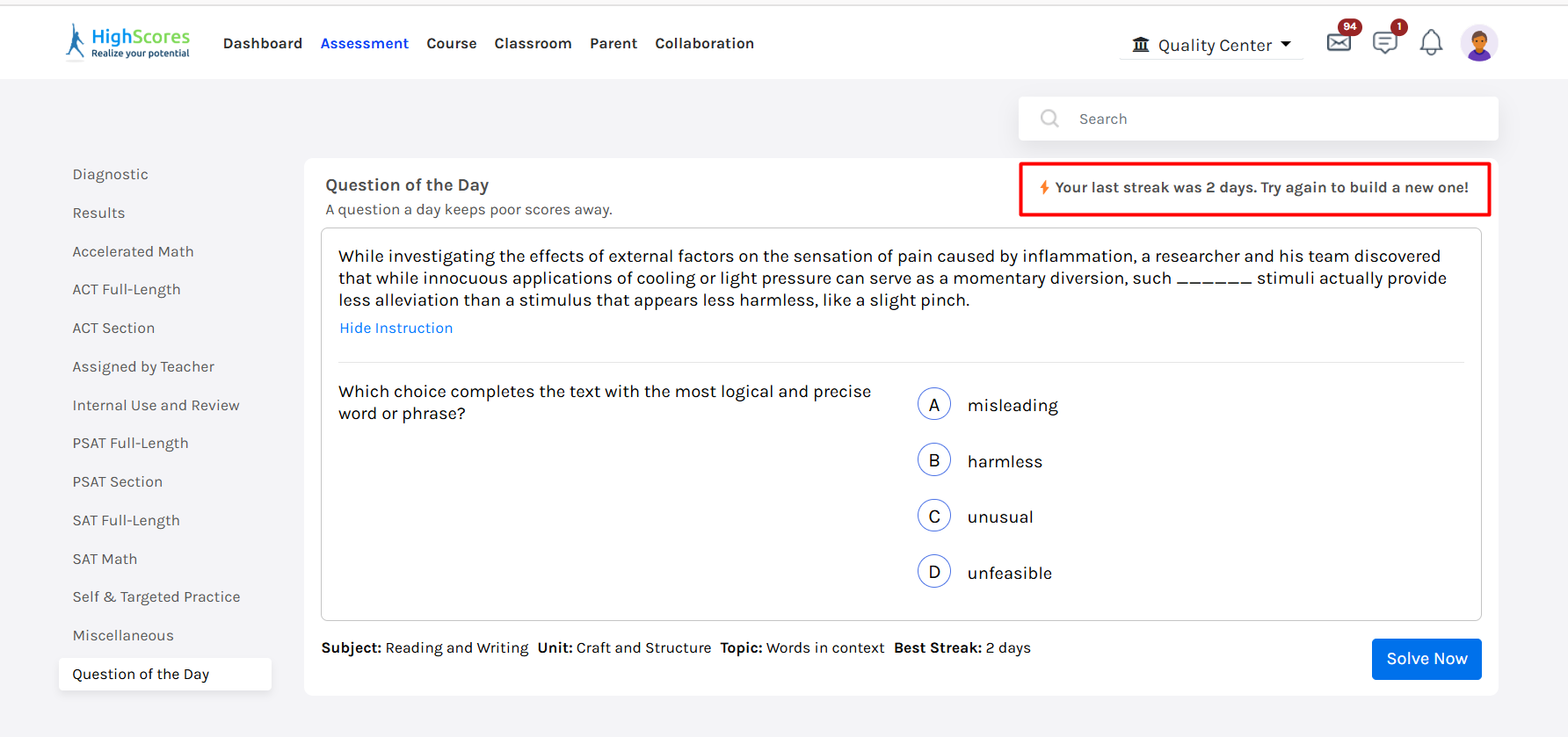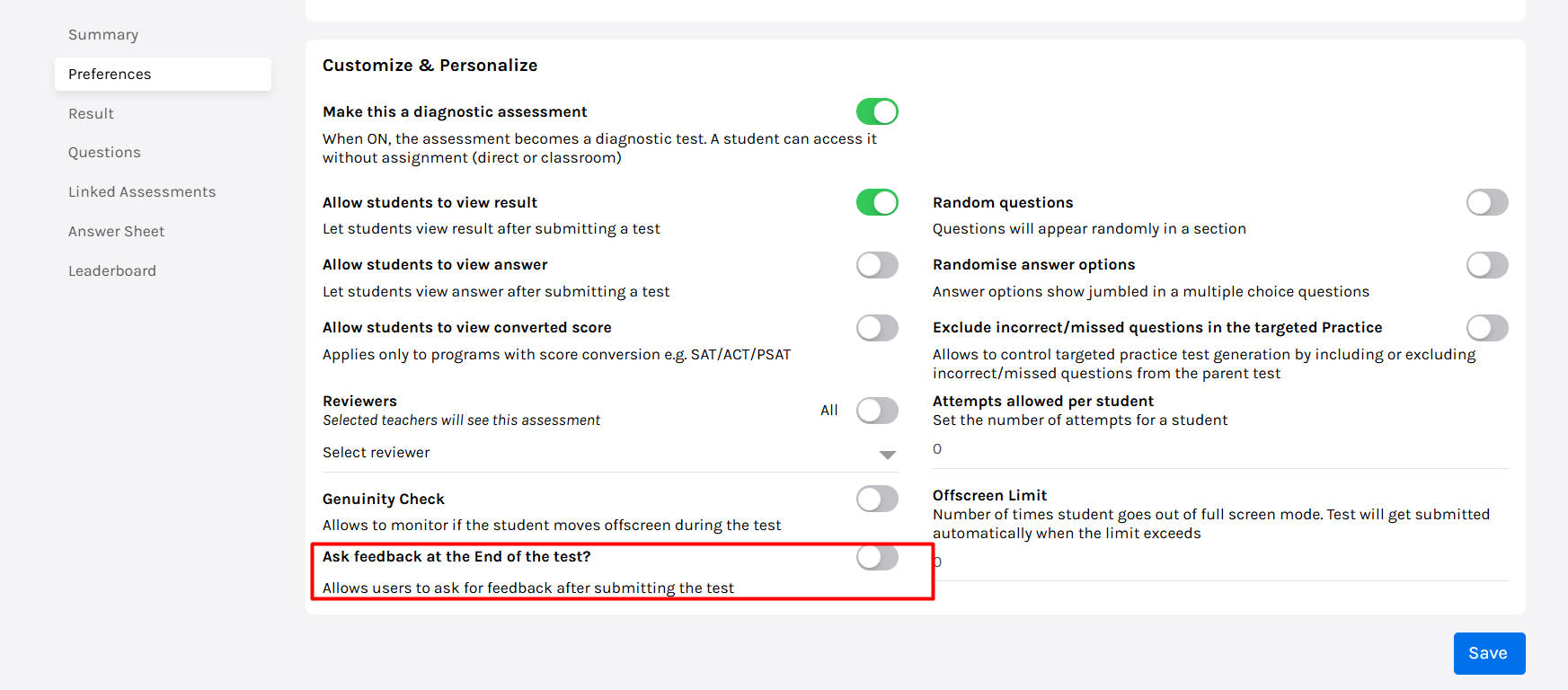We’re thrilled to share a new set of updates focused exclusively on enhancing the HighScores platform. This release brings a range of powerful new tools and features that will streamline your experience, making it easier and more efficient to manage classrooms, track student progress, and customize assessments.
These updates are designed with both teachers and students in mind, providing more control, flexibility, and convenience. Let’s take a closer look at the latest improvements and how they’ll enhance your journey on HighScores.
Experience Assessments from the Student’s Perspective
We understand how important it is for teachers and directors to have a seamless and effective assessment experience for their students. That’s why we’ve introduced a valuable new feature: teachers and directors can now attempt the assessment as a student.
This allows educators to preview exactly what their students will see and experience when taking an assessment. Before releasing any test, teachers can ensure that everything is in order and the student experience is smooth and intuitive.
How to Use This Feature:
1. Open the assessment.
2. On the summary tab, click the “Take Assessment” button.
By using this feature, you can confidently release assessments, knowing that they will provide the best possible experience for your students.
Proficiency Measurement Graph in Classroom Analytics
We’ve introduced a powerful new tool in the Classroom Analytics section: the Proficiency Measurement Graph. This feature gives teachers and directors a clear visual representation of student proficiency, based on two key factors: average speed and average accuracy.
With this graph, educators can quickly identify areas where the class excels and where more attention may be needed. It provides valuable insights into which topics may need more focus, helping you make informed decisions to enhance overall student performance.
How to Review This Graph:
1. Open the classroom.
2. Go to Analytics -> Proficiency Measurement
“All Instructors” Setting in Assessment Preferences
We’ve added this new setting that allows the creator or director to manage instructor access more effectively. With the “All Instructors” setting, you can now add all instructors or specific teachers as instructors for a given assessment, granting them the ability to edit/review the assessment.
This feature also includes an exception setting that lets you limit access to only a selected group of instructors. By using this setting, the creator or director retains control over who can access and modify assessments, ensuring that only the right people have the necessary permissions.
How to Use This Feature:
1. Go to Assessment settings of your created assessments.
2. Add or remove instructors as needed.
3. Use the exception setting to control specific access.
Institute Subscription Settings
We’ve introduced a new setting in Institute Preferences that allows directors to sell subscriptions within their institute. With this update, directors can now create and offer subscription packages, allowing students to join your white-labeled platform and directly purchase a subscription plan.
This feature streamlines the lead conversion process, making it easier for potential customers to sign up and engage with your platform. It also simplifies the management of subscription plans, helping institutes manage revenue and growth more efficiently.
How to Enable This Feature:
1. Go to Institute Preferences.
2. Enable the subscription settings.
By offering subscriptions, you can provide an easy path for students to access content and resources while helping to boost conversions.
Display Time Accommodations on Assessment
To enhance clarity and transparency, we’ve added a feature that allows students to see their allotted time accommodations directly on both the assessment homepage and the detail page. This ensures that students know exactly how much time they have for their assessment based on any time accommodations they’ve been granted.
This improvement gives students a clear view of their available test time, helping to reduce confusion and ensure they can manage their time effectively during the test. The total test time based on the allotted time accommodation will be displayed on both the homepage and detail page of the assessment.
Proficiency Measurement Graph in Student Dashboard
We’ve enhanced the student dashboard by replacing the Strength/Weakness graph with a Proficiency Measurement Graph. This new graph provides a clearer, data-driven representation of a student’s performance, showing their proficiency based on both speed and accuracy.
The proficiency graph offers deeper insights, allowing students to better understand their strengths and areas for improvement. This change ensures that the data provided is more actionable, helping students focus their efforts where they need it most.
Streaks Added to the Question of the Day for Student Engagement
To boost student engagement and motivation, we’ve introduced streaks to the Question of the Day feature. Now, students can attempt the daily question and track their streak as they consistently participate.
This gamification element encourages students to engage with their learning on a daily basis, helping to improve retention and overall progress. It’s a fun way to keep students motivated and committed to their studies.
Feedback Option in Assessment Preferences
We’ve added a new feature in Assessment Preferences that allows directors to request feedback from students on any assessment. This option helps gather valuable insights on the test-taking experience, enabling improvements in content and usability.
To enable this feature, simply toggle on the “Ask for Feedback” option within the assessment settings.
How to Access This Setting:
1. Open the assessment.
2. Go to Preferences.
3. Enable the “Ask for Feedback” toggle.
With this feature, directors can better understand students’ experiences and make informed decisions to improve future assessments.
We hope these new updates make your experience with HighScores even better! From making it easier to manage assessments and track student progress, to keeping students engaged and motivated, these changes are all about helping you get the most out of the platform.
We’re always working on ways to improve, and your feedback is what helps us grow. So, if you have any thoughts, questions, or ideas, don’t hesitate to reach out. Thanks for being part of the HighScores community—stay tuned for more updates!